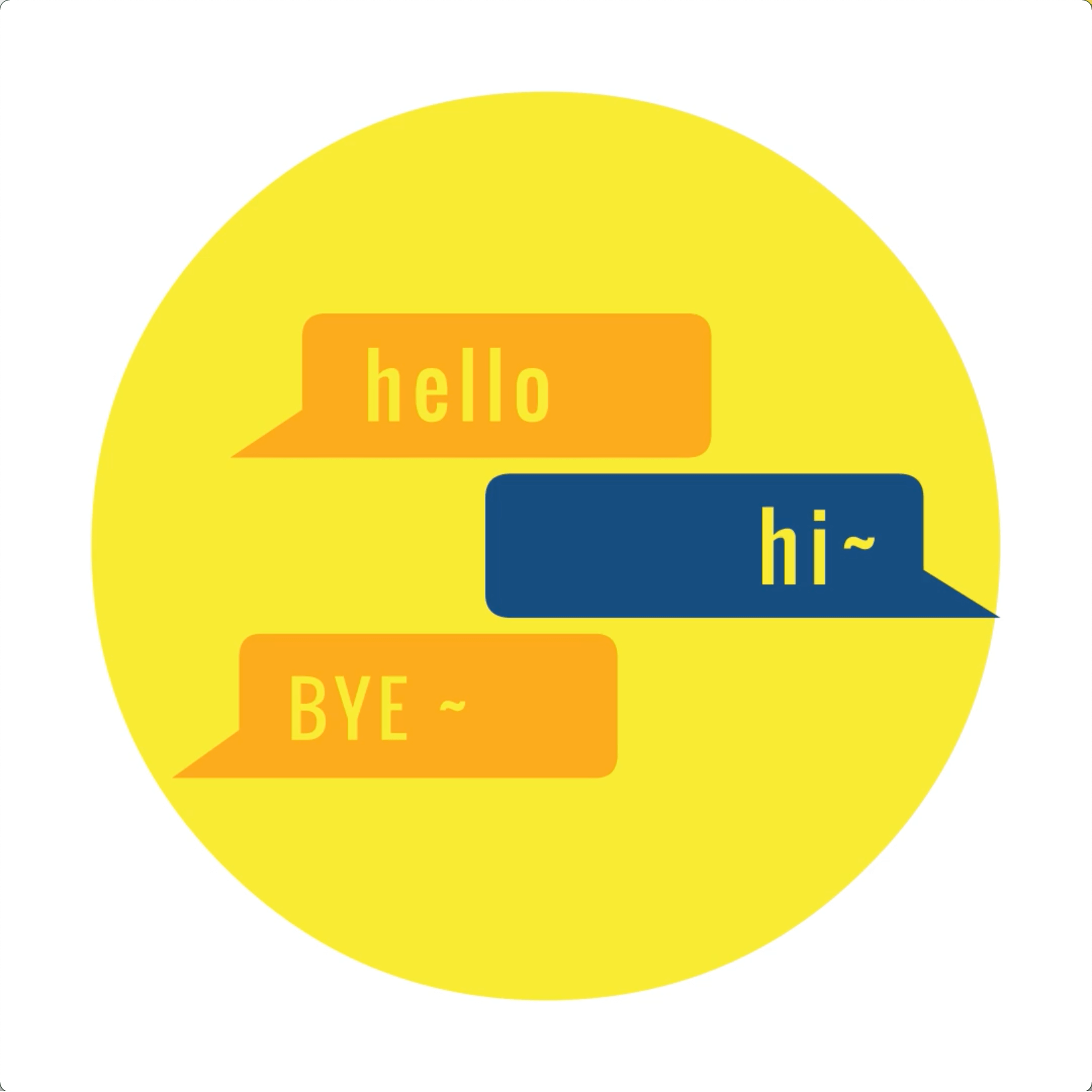Content Marketing for Therapists: 5 Ways A Therapist Can Get More Clients
Whether you are a veteran private practice therapist in a brick-and-mortar location or if you are just starting out in teletherapy, trying to get more clients can feel intimidating.
However, with a few content marketing fundamentals, you can have a steady stream of potential clients in no time. So if you are trying to get more leads online, then this is the guide for you.
Sections
Which one are you most interested in learning about?
5 Questions Every Therapist Should Answer For Marketing
Here are five questions every therapist needs to answer when trying to figure out a marketing strategy to get more clients for their practice.
1. Do I have a good website? Your website is where people will go to find out more about you and the services that you offer and get in touch. It is a non-negotiable when it comes to your online presence. Every other form of marketing is meant to drive your target audience here.
2. Do I have a niche? The more specific your therapy the easier it will be to show in search results. The broader, the more difficult. Therapy for gay black men in Austin will be easier to rank for than Texas men’s therapists.
3. What are your strengths? If you are a great writer then creating SEO-optimized blog posts will be a great way to get people to your website, but if you hate to write doing weekly videos for youtube and social media could be a better option.
4. Is my business local or online? Local therapy businesses will be easier to rank for early on through local SEO, but online businesses will have a larger candidate pool to choose from.
5. What is your budget? If you have more time than money then content marketing will be a good way to get going. It takes a bit longer to ramp up but it provides tons of traffic with consistency and hustle. If you need clients now, then paid ads could be the way to go.
Therapy Websites, Search Engine Optimization (SEO), and Local SEO
I’m most interested in:
Web Design and SEO For A Therapy Website
Keywords and SEO For Therapists
How do you get people to your website?
Just having a website doesn’t ensure that anyone will show up.
SEO allows your website to show up when people type words into Google related to your therapy practice.
This could be local words like Denver Group Therapy or San Francisco Therapy.
This could also be age-specific or therapy-specific words too like teen therapist or marriage counseling.
Usually, these keywords are combined like:
Female teen therapist in Denver
San Francisco marriage counseling
SEO, or search engine optimization, is how people find your website through Google and other search engines. People can only find your website if you have words on it that are related to what people are searching for.
This process doesn't have to take a ton of time or cost any money. In fact, you can use Google Keyword Planner for FREE to find your website keywords.
What better tool could you use than the one connected with the largest search engine in the world, right?
Here’s how to use it for free:
Use the Chrome browser and open a New Incognito Window.
Go to ads.google.com, then click “Sign in.” Sign in with a Google account and click “New Google Ads Account.”
Now, the trick to get around sharing your credit card:
Click “Switch to Expert Mode.”
Click “Create an account without a campaign.”
Confirm your business settings and click “Submit.”
Then click “Explore your account.”
Click “Tools & Settings” and choose “Keyword Planner” from the drop-down menu.
You’ll get two options:
“Discover new keywords”
and
“Get search volume and forecasts.”
Use the first option to get keyword ideas.
You can now input topics or words related to your business, brand, product or service.
Also, think about:
What words or phrases would people use to find what you offer?
What questions are your customers always asking?
Notice that Google will give you suggestions to broaden your search. This can be helpful to direct you to terms or categories you didn't know about.
You’ll now see different categories:
Your keywords on the far left, then average monthly searches, competition and cost-per-click range.
Keywords that have a high amount of search volume and a high amount of competition are what we would call your primary keywords.
Finding Your Primary Keywords As A Therapist
Primary keywords are the words your business has to go after no matter what.
They are so closely aligned with what you do that it doesn't matter if you aren’t able to rank for them within one month. You want to invest time now so you rank for them eventually.
I recommend finding 50 of these keywords. This smaller list will make it easier for you to cover them within your core pages.
You'll notice two prices, too: These are your PPC or price-per-click prices. Google Adwords allows people to pay to have their content appear on the first page of Google. These numbers give you a high and low range.
If you use Adwords, every time someone clicks your website's link you get charged the price for that keyword.
If the range is high, you can bet that other companies are paying for those specific keywords. Sometimes, even if a keyword has a lower search volume, it might have higher buyer intent.
If I typed in "car dealerships in Bloomington," this is a high buying intent phrase, even though Bloomington is a small town and may not have a ton of monthly searches.
Finding Your Secondary Keywords
You need to get some points on the board, even if they do not have the highest search volume. This is where secondary keywords come into play. These keywords are less competitive but are still related to your product or service. Ranking these words will eventually increase your site traffic and build your search engine rankings.
Shoot for well over 100 keywords here. Think about each keyword set as being worthy of a blog post or its own content page.
Look for keywords with a good amount of searches with low or medium competition.
This makes them easier to rank for.
Apply filters to narrow down the competition category.
Click the “Add Filter” button.
Click “Competition.”
Click matches that say “low” or “medium.”
The more competitive keywords will be removed.
To make it even easier, click “Avg. Monthly Searches” and it will now display keywords from the highest to lowest monthly searches that are also low in competition.
Now select keywords that:
Align with what you offer.
Align with what your audience wants to know.
Notice that as you check off keywords you can add them to a group. I recommend having one group for primary keywords and one group for secondary keywords.
Another way to find keywords is to type in the URL of one of your competitors. If you haven’t already, it’s good to have an idea of what kind of websites are appearing in search results for the terms you want to rank for so you can do it better.
If you go back to the Keyword Planner page, you’ll notice a tab that says “Start with a website.” Click the tab and enter a competitor's URL.
Voila! Now you can see what search terms they rank for. It’s worth creating another list just for the overlapping keywords that you will also need to rank for.
By doing this for a few competitors, you can see the keywords they have in common, as well as the keywords they may be missing out on.
Once you have your primary, secondary, and competitor lists, click “Download Keywords” and you’re good to go.
Using Primary Keywords When Building Your Therapy Website
So now you have a list of keywords. As you are writing the website copy for your core pages, you are going to want to include your primary keywords. You’ll want to make sure to use them on your:
Homepage
Services page
About page
Portfolio Page
Contact Page
How NOT to Write Keyword Content on Your Web Pages
If you try to spam or stuff keywords by placing them all throughout your site in an unnatural way, this will not help you.
Google is smarter than that.
This will hurt you.
Don't do that.
You will begin to discover how keyword research actually makes you a better writer and business because you are prioritizing the words of the customer when you’re creating content instead of what you think they want.
When you start to think about your content as being helpful and value-driven above all, you are on the right track.
This is the beginning of helping searchers find your content and having it rank on a search engine results page (or SERP for short). However, in order to support these web pages, we are going to have to create content. More on this later.
How to Create Clear Site Goals For Your Therapy Website
What do you want people to do on your site? The answer needs to be crystal clear.
If you are an e-commerce store, you want people to buy your stuff.
If you are a restaurant, you want people to place an order.
If you are an online coach, you want people to book a strategy call.
Your site needs a primary goal.
This is the main reason you have a website. Without this, your website is just an online brochure and doesn’t move people in a direction to work with you or buy from you.
Why Do You Need a Lead Magnet for Your Therapy Website to Win Subscribers?
You need a plan B if someone doesn’t want to take you up on your primary goal.
Sometimes, especially for higher ticket goals, people will not buy or book right away. What can you give them to build trust in exchange for their contact information?
You need a way to stay in communication with them, even if they choose not to take action on your primary goal.
Your secondary goal is called a lead magnet.
This is a FREE thing you give someone in exchange for their:
Name
Email
Phone number (optional)
What kind of lead magnet you offer to those just browsing your website depends on the industry you are in.
Ask yourself, “How can I add as much value as possible?”
Is it a downloadable PDF on how to make the perfect vegan cake?
Is it a video course on how to get started with selling real estate?
Is it a fillable Website Design Guide?
People are more likely to buy from you when they have first trusted you with a small stepping stone, such as giving you their content information.
Why You Need an Email List for Your Therapy Website
Is email still a thing?
Do email campaigns even work?
Do people still open emails from businesses?
Yes and no.
True, the majority of email addresses you collect may not become customers, but a good percentage of them will.
How good? Up to 5%.
Does that seem like a small amount? Well, that depends on how many email addresses you have and how much your product or service costs.
If I sell website design services, which I do, and five people out of a hundred take me up on an offer I send via email, that is a huge win.
If I have a hundred thousand people on my list, then things really start getting awesome.
Make sure you have both your primary goal and secondary goal written down BEFORE you build your website because it will shape HOW you build your website.
What To Include In A Therapy Website’s Header Navigation
Your site route is a path that someone will take to fulfill the primary or secondary goal of your website.
Most people don’t go from the homepage to checkout right away. You need to make sure they have a simple and clear way to get the information they need in order to take action.
What things will visitors of your site need to know in order to fulfill your primary goal?
If I am a tattoo artist, then people will probably want to see my work, look at my prices, and learn a little about me before they decide to book an appointment.
The site routes for this might look something like:
Home > My Work > Services > About > Book Now
Some site routes might be shorter.
A restaurants route could be:
Home > Menu > Reviews > Order
Or an e-commerce website might be even shorter:
Home > Shop
Put yourself in your customer’s shoes and think about the types of pages you would want to see before you bought your product or service.
Write down all the possible combinations of your site route for a user to complete your primary goal.
What are the essential pages needed for people to learn enough to buy or work with you? These need to be included in the top main menu header navigation.
4 Essential Rules For Header Navigation On A Therapy Website
Choose no more than five pages for your top navigation. (The homepage doesn’t count here.)
Any other pages that are important but don’t contribute to your primary goal can go in the footer navigation.
Blogs or content pages are a great way for people to learn more about your business.
The fewer items you have, the easier it will be for the user to navigate
Remember, navigation links can also have drop-downs, but you definitely don’t want to overdo it here.
A note about navigation menus for e-commerce stores:
Your top navigation will probably be the categories of your stuff.
For example, a clothing company might have the top navigation as Men, Women, and About, with a drop-down submenu for categories, such as shirts, pants, etc.
You are still going to need to map this out, but again, it’s good to have this done ahead of time, and I’ll show you how to create menus and submenus in a later course.
Make sure you write down your navigation menu items.
How To Write Copy (Words) For Your Main Navigation Pages
How To Write Copy (Words) For Your Therapy Website’s Homepage
No matter what you are using your website for, you need to crush your homepage. According to Google Webmaster, all sites need to “give visitors the information they're looking for [by] provid[ing] high-quality content on your pages, especially your homepage. This is the single most important thing to do.”
So what are the essential sections of a website landing page or homepage? (By the way: they are the same thing. If people land on your homepage, it’s a landing page.)
Mind. Blown.
Here are the 6 essential sections of a landing page or homepage of a website:
Let’s break these down so you can create them for your website. By the way, I have a free fillable guide that you can download in the description box to keep everything super clear and organized. I totally suggest you use that.
How To Write The One-Liner and Hero Section Of Your Homepage
Studies show that when someone lands on your website you have about 6 seconds to help them know exactly what you do. You need a one-liner.
This is a clear way to say what you do or the problem that you solve right away. If people are not clear you can help them, they will leave.
You see tons of websites that say things like:
“Great people doing great work.”
OR
“Helping you solve your complex problems.”
OR
“It’s time to begin to change your life.”
Here is the rule: If your one-liner can be applied to a different industry then it is too vague and needs to be more specific.
Can your one-liner also be applied to a church, a restaurant or a gym? If so, then you need to narrow it down.
Here is a simple equation:
Who you help + Where you help them + How you help them + The benefit you bring
For example:
“Helping dads in the Atlanta area lose weight to feel like themselves again.”
Or how about this one:
“Coaching business owners on the west coast to grow their company without burning out.”
Now, obviously, if you are not geographically bound you can leave out a location.
It cannot be overstated how much you need to nail this. This is your elevator pitch, the thing you put on your email signature—it’s everything.
Writing The Problem Section of Your Homepage
The problem section of your website is so important because it makes what you do valuable and interesting. The best stories have a problem, the best websites also state the customer's problem. This is also super helpful because it makes your customer feel understood.
The 3 types of problems you should describe are the physical, emotional and philosophical problems.
The physical problem usually comes down to things like time, money and energy.
You don’t have the time to take your clothes to the dry cleaner every day and traditional dry cleaning is expensive. It’s exhausting to steam and iron your clothes when you just want to hang out with your family.
The emotional problem is how these physical problems make you feel. You feel frustrated paying so much money, you feel tired from your long day at work, you feel anxious that you are not giving your family the time and attention they deserve.
Last, is the philosophical problem. Here, you state your beliefs: It shouldn’t be so hard to have wrinkle-free clean clothes for work every day. OR, you believe you should feel confident and clean at the start of each workweek.
Writing The Steps Section Of Your Home Page
Here you want to show how you will help your customer solve their problem. It’s okay if these steps are simplified. They need to be. It should seem easy to do business with you.
Even the most simple products have steps. If you look at a microwave popcorn package, it says:
Step 1: Remove from package.
Step 2: Cook in the microwave for 2 minutes.
Step 3: Wait to cool and enjoy.
I know what you're thinking. That’s fine for popcorn, but my business is way more complicated than that.
To you, my friend, I say… exactly.
If a simple product has steps, then your complicated product or service definitely NEEDS steps.
Having steps—no more than three—makes doing business seem much simpler. It allows people to visualize the process it will take to do business with you. The more simple you make your steps, the easier it will seem for the customer.
Here Are Our Steps:
Use our FREE guide to organize your website plan to ensure you have the essentials. No admission costs. No secret fees.
Learn the fundamentals of web design through fun videos and checklists. No code is needed. No boring content.
Put your new skills to work by designing a one-of-a-kind website for your business or for clients. No grades. No test
Most businesses struggle to make their steps simple enough. Remember, people do not go to landing pages to read. They skim. It needs to be very easy for the reader to understand the sequence of buying your product or service.
Writing The Expert and Empathy Section Of Your Home Page
This section has two goals. Show people you know what you are talking about and show them that you understand their struggle. You can do this in a few different ways.
To show authority, you can display logos of brands you have worked with, and mention where your product or service has been featured.
Show testimonials or briefly explain your credentials.
“Clint is a marketing genius on many accounts, but his knowledge of Squarespace and Local SEO was instrumental in getting our startup website launched.”
To build empathy, revisit the struggle your customer has experienced, or any of the problems from the previous section in different wording.
I said this:
“I was a teacher and wanted to create a website.”
This shows I have experience teaching, plus authority. (Actually, I have a master’s in teaching, but I am not trying to brag!)
“I tried everything. WordPress. Wix. Even a Google website.
Yes…there are Google websites, and mine was embarrassing.”
(This revisits the struggle.)
“I discovered Squarespace and became obsessed.
I spent a ton of money and time on courses.”
(Again, showing authority.)
“I learned so much, but I knew it could be simpler and way more fun.
So I created a FREE way to help people build amazing one-of-a-kind Squarespace websites.
It’s my way of doing a little good in the world.”
I’m not crying, you're crying.
Writing The Call to Action Section Of Your Homepage
Next, you want to call them to action. What do you want your visitor to do? Do you want them to schedule a call, fill out a form, opt-in for your free fillable guide or lead magnet? Start a free course? Live chat?
Whatever you want them to do, you have to tell them in no more than two steps. People will do what you tell them, but you have to explicitly tell them. All I want people to do is to start one of my free courses, so that’s what I tell them to do.
Writing The Imagine Section Of Your Homepage
Last is the imagine section. Here, you want your customer to be able to visualize how they will feel after doing business with you.
Here is an example I did for a dry cleaner client:
“Imagine having all your clothes for the week crisp and smelling fresh before you go to bed on Sunday.
You’ll be able to sleep in a little bit longer and take a few more bites of your breakfast because it will take so much less time to get ready. Here’s to slower mornings and long weekends.”
Notice I use words like “crisp” and “fresh” and things we can relate to, like sleeping in and chewing our breakfast. These help the reader imagine they are in that moment. They can see it.
Writing Copy for the About Page of Your Therapy Website
The About Page is about 3 things:
Build empathy with visitors to let them know you understand their struggle.
Build authority with visitors to show them you can help them.
Build connections with them on a human level. (People like doing business with people.)
Similar to the empathy and authority section on your homepage, your About Page is meant to go deeper. To tell more of your business's story.
People.
Love.
Stories.
The “Right Place” Section Of The About Page
Let visitors know they have landed in the right place by calling out why they are there.
Template:
You (state what the customer wants) but you are (state the customer problem).
(Assure them you can relate.)
Example:
“Tell me if this sounds familiar…
You need some work done on your car, but every shop you take it to tries to con you into hundreds of dollars of work when you were just looking for a tune-up.”
OR
“Can you relate…
You want to eat and connect with your friends, but you also don’t want to feel terrible from unhealthy food afterward.”
Build Empathy And Authority
Drop your visitors into the middle of the problem that your business tries to solve first. Explain why the business was created. What need were you trying to solve when the business was first created?
Template:
I/We get it. We knew that other people needed help with (problem).
That’s why I/we (created this service/made this produced/founded this company).
Now, I/we do (product or service) and have (X amount of clients, grown x amount of businesses).
Do you want to (solve the problem) once and for all?
Example for a teen treatment center:
“We understand where you are coming from. We knew there weren't a lot of options for teens to get help, including the members of our own family. We had to change that.
A 28-day program wouldn’t cut it. They need support that could bring lasting change.
That’s why we created Sandstone Care, to give teen-specific addiction and mental health services.
Now, we have grown from that one tiny outpatient facility to many locations across the country.
We have served hundreds of teens and young adults and helped them overcome substance use challenges and mental health challenges so that they can get back to smiling, graduating, and connecting with their families again.
Are you ready to give your teen the help they need?”
Call To Action Section
Tell visitors what they need to do. This should be related to your primary and your secondary website goals.
Example:
“Call an admissions expert today to get your insurance verified and in the meantime, download our free parent resource guide to learn about even more ways you can support your teen.”
Pictures of you or happy employees—preferably not stock photos—are a must here. Remember, humans, buy from humans. The more human your brand seems, the more likely someone is to do business with you.
Writing Copy for the Services Page of Your Therapy Website
The goal of the services page is to explain:
Your product or services.
Make it undeniable they are top-notch.
Start With a Headline That States Their Problem and Your Solution:
Keep it short and sweet. Your products and services will always shine brighter after they are compared to shadowy problems your customer is facing.
The equation:
Your customer's problem + the solution you bring
Examples:
“We understand that you're busy running your business, which is why we run smart social media campaigns that grow your audience.”
OR
“You want to eat healthy meals at the table with your family without breaking the bank, so we developed a cost-effective meal prep service that will make everyone look forward to dinner again.”
Describe your product or services with the price loud and proud.
Each product or service should have the following:
A title.
A picture (even for digital products).
A list of benefits (not features).
A price (yes, you need to display your price).
A call to action button.
Title Your Products or Services
A title confirms the buyer is getting the right thing. It can also convey the current state of the buyer.
“The Entrepreneur Package” versus “The Executive Package” helps the buyer determine what they might need based on their status.
This works for products, too. Look no further than Apple for an example.
The Macbook Air is meant to convey lightweight flexibility for the digital nomad on the go.
The Macbook Pro is meant to show more firepower and increased features.
Use Pictures For Your Product
We judge so many things by appearances. I’ll explain how you can make 3D mock-ups later in the design section of our course, but what’s important to note now is you want your image to look appetizing.
For example, Squarespace sells websites, which are intangible things. Therefore, they often display their service on a laptop.
Images. Matter.
Explain the Benefits of Your Product or Service in a List
Here you need to remind the customer how your product or service will help them. Many websites get bogged down in things like how their jeans come in 6 colors or that they use reverse stitching on their boot cut.
Which one would you buy?
Stone Wash Jeans
6 different colors.
Reverse stitching in boot.
6 pockets.
Multi-fiber blend.
OR
The Ride or Die Jean
Easy matching with any outfit.
Durable tear-proof stitching.
Secret pockets to stash your valuables.
Stretch blend fiber for easy movement.
Pricing Your Product or Service
People know your stuff costs money.
People don’t appreciate having to hop on a call or demo to learn how much your thing costs.
People don’t like being surprised by getting excited about a product or service and realizing they can’t afford it.
If you care about your customer, you want to save them time. You also don’t want to waste your time talking or trying to sell something that is just beyond their budget.
If I am getting a massage, and I view three different local websites, I will immediately dismiss the company that says call for details. Ain’t nobody got time for that!
Putting your price on your website shows confidence that you are worth it.
If you are worried people won’t value your product or service without talking to you then be sure to make your website copy amazing. Or put a video of yourself on your website explaining why your product or service is worth the cost.
A Note About New Service Businesses:
New service businesses should try and limit their services to no more than three. This both helps customers decide and helps you home in on what you actually do.
You may be willing to do a ton of stuff to help your client, but think about what will help them the most.
For e-Commerce Stores...
Your Services Page is your shop. You’ll follow many of the same practices when displaying your stuff. Don’t worry, I’ll show you how to build out your e-commerce shop, too.
Writing Copy For Your Portfolio Page
The portfolio page is the place for you to show off all the amazing work you or your business has done. If you have data and examples from past clients you’ll want to make sure that is here.
The name “portfolio” is not set in stone. You want to make sure it makes sense with your industry. Whatever you name it, you want it to be very clear this is where visitors can view past examples of your work.
This is the “show me” page. If you are a photographer, video editor or web designer, you want to put examples of your work here.
If your business works with other businesses, you want to show charts or graphs that reveal how much money you have made your clients.
If you are a gym, you want to include before and after photographs and testimonials of happy clients.
Make sure the work you display is attracting your ideal clients. If you’re a tattoo artist who hates doing tattoos of sailors and skulls, then don’t display that work on your site.
Here is a simple way you can dress up your work to help give the visitor more context:
Show a picture or video of your work.
Describe the project. What did the customer want? What was the process like to meet their expectations?
Explain the results. How did it improve your client’s life?
Use your customer’s own words in a testimonial with a happy smiling picture of them, if available.
Call to action.
Repeat this with as much content as you have. A huge portfolio page that shows incredible results makes working with you a no-brainer.
Notice that you are not selling here, you are showing. Your results sell for you.
Writing Copy For Your Contact Page
A Contact Page is a must for most businesses. The goal of the contact page is to:
Answer people’s questions BEFORE they arrive in your inbox.
Let these informed and ready-to-work people get in touch with you.
Especially with large businesses, you’ll see that a FAQ section is usually on the Contact Page. That’s because these businesses have already spent a lot of time answering the same questions over and over.
A FAQ section allows people to call or schedule with you in confidence AND it prevents people from wasting your time.
For your FAQ section, list your customer’s top concerns:
Do you take insurance?
Do you have vegan options?
Are you currently taking new clients?
Can I hire you on a consulting basis?
Then answer these questions briefly, linking out to other source pages as necessary.
For example:
“Can you do modern and minimalist website design?
Yes! You can view some of my most recent geometric beauties HERE.”
This FAQ section can also come in handy on your services page, too.
Use a Scheduler To Eliminate The Back and Forth
Schedulers, like ones from Calendly, can easily be embedded on your website’s contact page. This eliminates an entire step of people meeting with you if that is your primary call to action.
You can set up automatic email reminders to help ensure they actually show up.
Add a Search Bar to Your Contact Page
Adding a search bar will help people find the stuff they are looking for without having to fill out a form. Again, the goal here is to not waste your time answering questions that you have already explained elsewhere.
Drop In a Contact Form
Tell people when they can expect a response from you.
Example:
“We usually get back in 48 hours.”
Add the fields that are important to your contact form:
Name
Email
Phone Number
Question
Current Website
Etc.
Writing A 404 Error Page
You’re almost done writing the main copy for your core website pages. The 404 Error Page is shown to anyone who clicks on a broken link or mistypes a URL into your site.
All you need to do here is break the tension with a little bit of humor and point them in a direction where they can get some answers.
Example:
“So… I think we took a wrong turn.
No worries, use the search bar below to find what you are looking for or check out some of my most popular resources.”
We’ll go over how to build this page in later courses, but for now, think of a fun couple of sentences you can use to prevent widespread panic from landing on the wrong page.
Best Practices For The User Experience And Design Of A Therapy Website
Avoid these key rookie mistakes that let people know your site wasn’t built by a professional. Master this simple checklist and no one will know the difference.
Also, all of these tips will improve functionality and make your website as user-friendly as possible.
Make Sure Your Navigation is Simple and Clear
Websites are great places to express creativity, but your header menu is a bad place to be creative. It’s a map. We generally don’t like visually creative maps.
In general, only have 5 or fewer navigation items.
Don’t name your blog “ramblings on life.” Just call it “Blog.”
Keep the letters to a minimum. This is important, especially because your menu bar gets condensed on mobile.
The shorter your words, the better.
If you absolutely have to, you can use a drop-down submenu on an item, but even this should be kept very simple.
Anything else that is important but is not linked to the primary and secondary goals of your website can go in the footer.
There are some things that need to go in a footer, like your privacy policy or terms of service. More on this stuff later.
Use A Button At The Top Right Of Your Website
Use a button for your primary goal at the top right. Studies show that the first thing our eyes are drawn to is the top right of a website. Then our eyes scroll left, then to the middle.
Use A Search Bar In Your Footer Navigation
This is great for a few reasons. Generally, it’s helpful to the searcher to be able to find stuff on your website.
Also, as you get more and more traffic to your website you can go into Google Analytics to see what people are searching for on your site.
This will allow you to:
Get to know your customer more.
Answer common questions ahead of time on your site.
Display content that more aligns with your visitor’s goals.
Make Your Website Photo Quality Great, Even If You Are Not a Pro Photographer
If you have professional photography, awesome. Use it.
If you are like most people that don’t, then you are going to have to get creative.
Use Stock Photography… Smartly
If you are using stock photography from free websites like Pexels or Unsplash, then try to use photos from the same photographer throughout one page.
Modify photos in Canva to make them more interesting. I walk you through this step by step in a later design course.
Create a transparent background and swap the background or create a collage.
Use shapes or frames for photos.
Change the colors of photos.
Use photo overlays or filters like ones on Picsart or BeFunky to create an animated or unique look.
Opt-out of photos altogether and just use shapes.
Use clipart or graphics like the ones on Undraw to display art in a consistent way without a single human model.
Keep Your Photo Image Size Below 500 KB
Large photo sizes for image blocks or backgrounds are the number one thing that slows down site load speed of a website.
In general, a PNG is a larger file size than a JPEG.
Make sure any image uploaded to your website is under 500 KB, but still remains crisp quality.
An easy way to do this is to run your photo through TinyPNG.com. They’ll compress the file, and you can see the sizes of the original and the compressed versions.
Make Sure Your Image and Text Don’t Clash
It’s important to make sure that people can read your text and that you use contrasting image and text colors. There are a few ways to accomplish this:
Change the image or the text color.
Blur the image or background.
Change the focal point of an image.
Again, more on this later in the course, but it’s good to be thinking about now.
Make Your Opt-in Pages Simple and Direct
An opt-in or a landing page is a page that has one goal, usually tied to your primary or secondary goal. It’s the finish line, it’s the place where someone is going to decide whether to buy your product or service or not.
Have one call to action on this page and repeat it multiple times.
Your homepage might have a button for someone to learn more about you or the company, to view your services in detail, or to look at your portfolio. However, the opt-in page is meant to either make the sale or get someone’s contact info.
The calls to action should be simple and direct. Subscribe now, buy now, or begin learning for FREE are the types of CTAs you’ll see here. It’s okay if you change up the wording for these buttons, but the destination should be the same.
If you have a picture of the product, use it. If it is a digital product, create a 3D mockup (more on this later). Use a picture of a person looking at and/or pointing at the opt-in form or button. People look where other people are looking.
Make Your Text Large Enough and Scannable
It’s cool to be artsy, but many websites have fonts that are too small for most people, and they will just click off your site if they have to struggle to read it.
Follow these simple guidelines for an awesome user experience:
Use a font size that is at least 16px. (I’ll show you how to set this in the site styles section.) Minimalism is super cool, but not small-ism. Even if you have great eyesight, accommodate the average person on the desktop.
Avoid or minimize cursive fancy writing that is difficult to read, especially for more than a word or two. No one wants to read a paragraph that looks like it was in the declaration of independence.
Write paragraphs no longer than three lines. Make the enter button your best friend. People don’t read, they skim. If they see a big blocky paragraph they will skip your information. A wall of text is intimidating.
If a paragraph is more than two lines, then left-align it. When you have to go to a new place at the beginning of each line it is frustrating for the reader.
Make.
It.
Easy.
Just left align it.
Use Spacing In Your Sections
People do not like to read or view things from one side of their computer to the other side, or from far left to far right. Reduce the cognitive load by using spacing. (Meaning space on the sides and in between sections of your content.)
Use different sections of a web page every time you are completing a new thought. For example, each section on our homepage design has a different look and feel.
This makes things interesting for the browser and helps to organize your material. Each section should be roughly the size of the page.
Think of this like a PowerPoint slide presentation that only scrolls down. There will be a similar tone and style between the pages, but the actual content and topic will be different.
Have at Least One CTA on Each Page
You cannot rely on people to go to your navigation to get to your stuff. You need to make things easy. Put buttons or hyperlinked text throughout the page.
It’s even okay if each button change takes browsers to the same place. Just change up the text a bit. I use the following CTAs:
“Get Started”
“Take First Course”
“Start First Course”
“Begin Learning Now”
But, all buttons go to the same place.
How To Use Other Website Examples For Inspiration Without Copying Them
It’s good to have an idea of what you like and don’t like for your website before you start building.
Most people who start out creating a website do one of two things:
They choose a template and struggle to fit their content into preset boxes.
They copy another website example that looks like everyone else in their industry.
You don’t want to fall into either of these traps, and you don’t have to. Website templates are great for ideas, but they shouldn't limit your vision.
Here is how to get inspiration from other websites and examples without copying them.
Using Canva For Inspiration
Canva is a free design tool that I absolutely recommend for any website build.
There is also a $12 dollar per month subscription that I absolutely recommend for its extension of free images and templates, ability to download PNGs with transparent backgrounds, and quick resize ability.
You. Need. Canva.
Use Canva Presentation Templates to Map Out Your Website Sections
As mentioned earlier in the design best practices section, you want to use a different website section every time you are talking about something new or explaining something in a different way.
Use one section when you are explaining why people should trust you. Use another section when you are displaying your most recent blog posts or videos.
Presentation templates in Canva are great for a few reasons:
They show layouts like you would see on a web page.
They show cool color palette combinations.
They have tons of great icons, photo frames and combinations of photo frames that will make it easy for customization.
The key here is to choose sections that vibe with the type of website you are going to create. For example, don’t choose a photo-heavy template if you don’t have a ton of professional photography.
Feel free to select colors from one template and icons and images from another template.
Use Pinterest To Get Inspired for Specific Sections
Pinterest has a large number of website design pins that you can save to a board of your own. I like the following search terms:
Presentation layouts
UI/UX design website
Cool website design
Modern website design
You can also follow my curated Pinterest board of website layouts to save even more time.
The key to looking at other templates and examples is to pull out HOW they laid something out without trying to copy WHAT they laid out.
You might even create different boards for the different types of sections that you will need for your website, such as homepage, about, shop, portfolio, etc.
Use Other Websites For Inspiration
Go through your favorite website and jot down WHY they are your favorite. Take screenshots of the sections that stick out to you.
What do you like about them?
Is it their colors, their photos, or their buttons?
When you steal ideas from a bunch of different websites you actually create something new and original.
What Is Local SEO For Therapists?
Local SEO or search engine optimization is a strategy that focuses on making your business's website and content display for local search engines (like Google and Bing) result pages.
There are three major types of content that can organically appear for local search results:
1. Google My Business Profile (GMB): This is a place where you list your business’s services, hours of operation, website, reviews, and more.
This is especially important because local searches like “Bloomington Indiana Web Design” will display first in a local pack (map pack), over other types of content.
2. Local Specific Content: These are web pages, usually in the form of service pages or blog posts that appear on the first page of search results. However, this can things like images and YouTube videos as well.
3. Directories: Some websites act as directories to help people find local services. Websites like Yelp, allow businesses to create free listings, but then also allow upgraded paid packages to display their product or service more prominently on the site.
Why Do I Need Local SEO As A Therapist?
If you are a brick-and-mortar business or even an online business that also wants to appear in local search results then local SEO is very important.
Put yourself in the shoes of someone looking for your product or service.
How would people find you?
What would people Google?
Chances are they would type in a local-specific phrase like “Bloomington web design” or “web designer near me.”
First, you are shown ads. You know these are ads because they must say “ads” in bold. This is pay-per-click advertising or PPC for short.
Next, you’ll see the Google My Business Listings map pack with Google Maps displaying drop pins of where the business is relative to the location you are searching for.
Last, you’ll see other organic web page results and directories
In order to get traffic to your website from search engine results, you need to optimize your business website, GMB, local content, and directory presence so that you are displayed as an option.
The higher you are in search results the more likely you are to win traffic to your website and therefore win local business.
Also, if someone types your business name into a Google search, half of the screen will be taken up by your Google My Business listing which, if built outright, only builds credibility to your online presence.
This also helps with your personal name if it is connected to your Google My Business Profile.
How To Create A Google My Business Listing As A Therapist
Here are some basic facts we need to get out of the way about a Google My Business listing.
You do not need to have a business license.
You do not need to have a brick and mortar location for your business
You do not need a professional email
You do need an address, not a PO box (even if you don’t want to display your GMBs location.) You can even use your home address.
That’s it.
Go to business.google.com and click “sign in” and then “add your business to Google.”
It will ask you to enter your business name, business category, business description, address, phone number, email, hours of operation, photos, description, and more.
You can skip many of these options for now. You will be able to change, add, and edit everything later on.
Whatever business information or N.A.P. (name, address, and phone number) you use here that you the same information on your website and other directories.
Important: Google will send a postcard with a verification number to the address you provided them. It can take a week or two. Once the card arrives go back to business.google.com and enter the code.
It may take a few days after that for your account to actually show up, but you can go ahead and start building out your account.
How Do You Optimize A Google My Business Listing As A Therapist
As a business owner, there are a few ranking factors that you need to give some attention to for your GMB listing to rise in local, relevant searches.
All of this stuff factors into Google’s algorithm and can be the difference between potential customers seeing your business's local results or not.
Info: Your Google My Business account needs to have all relevant information filled out. This includes things like:
Business hours
Business location
Contact information such as phone number and email
Service Area
Primary Category
And a high-quality keyword-rich business description
Customer Reviews: Testimonials are important for any business, but for local SEO they are one of the strongest factors in helping you rise in local search rankings.
Think about all of the people your business has helped and personally reach out to them.
Say something like:
Hey X, I was wondering if you would be open to taking a minute or two and leaving me a google review for my business. It helps people find my product/services and it would personally mean the world to me. 👇
https://g.page/r/CdL_2W8axjcwEAg/review
How to find your personal GMB review link
To find the link for folks to leave you a review, log into your business.google account and scroll down under “get more reviews” and click “share review form.” Copy and paste the link and you are good to go.
Your goal should be to get your first ten as quickly as possible and to generate at least fifty within the year.
It’s also important that you respond to every single review, even negative reviews.
Of course, you can hope for nothing but five-star positive reviews, but when you respond to negative reviews it shows potential customers that you really care about the feedback they leave, and sometimes people will take down a negative review if you address their concerns too.
Services: These are all the specific things that your business offers. This is a huge part of your GMB’s SEO strategy. Think about what searchers might type into Google to be able to find your product or service.
More is more here, as long you truly fulfill those services.
It can be a good idea to survey the top GMB profiles for your local niche and check out what services they are offering.
List them all out and copy and paste the ones that you also do. Include as many as are relevant to your business.
Products: These are similar to services, but they need to have a picture, description, and a price connected with them. It’s okay if your products are actually services. For example, on my products, I have “Custom Squarespace Website Design” and “Digital Marketing Consulting”
Photos: These matter. If you have a physical location just adding images of your place looking clean, or clients being served is great. If you an online business, creating graphics of your digital product can also be a solid win.
Try to start with around ten solid photos, and then add one a week going forward.
Posts: Arguably, the most underutilized feature of GMB profiles is Google posts. They allow you to talk about an offer or even just a relevant topic connected to your business, add a picture, and link back to your website for folks to learn more or click through to buy.
Of course, these are great for trying to showcase new products or events with your business, but they can also be treated like any other social media profile.
More importantly, is that even if nobody clicks on your posts Google still factors the content in the post and the website URL you link to in its search algorithm.
There are some search terms that I have helped businesses rank, by leveraging posts around the keywords connected to a person’s search query.
You can even see how Google posts directly help you rank higher in search and maps by typing in a query and see why it pulls certain results over the others. If you click a profile it will display content under “related to your search.”
Here you can see that it pulled a GMB as a factor for displaying it on search engine result pages or (SERPS).
Questions and answers: People can ask questions about your business on your GMB. All these words people type and your answers can add to the keyword density of your profile and help it rank even more.
Like reviews, photos, and posts, it also shows that you are actively participating in your profile and interacting with people. Google likes to display responsive businesses because they are generally more helpful.
However, you don’t have to wait for people to ask questions. You can do this yourself. Oftentimes, this is even better because you can make your questions and answers keyword rich too.
To ask and answer questions type in your business name and check out your GMB profile where it says “questions and answers” and click “ask a question.”
Enter your question and then click “post”
Next, go back to your profile under “questions and answers” and click “see all questions.” Scroll to find your question then click “answer” and answer the question.
Why Create Local-Specific Content For Local SEO As A Therapist
Another terrific way to rank in local search results is to create local-specific content around your product or service.
For example, I live in Bloomington, Indiana and I do web design. Therefore, I created a web page called Bloomington, Indiana Web Design: 5 Things You Need To Know Before You Build.
The goal of the page is to provide value by answering people’s top questions about finding Bloomington local web designer and promoting my web design services, at the same time.
Are my answers biased?
Of course!
But, they are also what I genuinely believe from my years of experience.
I answer questions like:
How much should a website cost?
Which platform should you build your website on?
Should you use an agency or freelancer?
Also, I tried my best to be objective and help folks out when my services didn’t apply. For example, I build websites on Squarespace, but there are times when other website platforms are a better fit.
So I say who Squarespace websites are great for, and how they are not great for.
I am trying to be helpful above all else.
No matter what industry you are in, you can create local content that answers the main questions that visitors might have when considering your product or service.
How To Blog As A Therapist To Get More Website Traffic
Follow this basic checklist to ensure that your local web pages get found in search results. Here are five steps you can take to create awesome local content.
1. Choose a primary keyword(s)
This is one to five words that summarize your topic and have some search volume. You can check the search volume and find your primary keywords using Google Keyword Planner.
It’s a free tool that allows you to see keywords search volume and competition so that you know if you have a chance to rank for them anytime soon.
To start, you want to find keywords that have a low or medium amount of competition and a higher amount of search volume.
2. Select the questions you want to answer around that topic
By far the easiest way to find questions for your topic is by checking out the “people also ask” feature on Google’s first-page search results.
Simply type in your primary keywords into Google and look for the box that displays questions “people also ask.”
Notice that as you click on the drop-down arrow for relevant questions more questions related to that question will appear at the bottom.
Or you can use Alsoasked.com or Answer The Public which displays these questions more expansively and organized, but with a limited amount of free searches.
Copy all the questions you want to answer paste and order them into your writing platform of choice. Now you have an SEO-optimized content outline.
Each one of these questions is going to be its own section. In the video below I explain how to structure your sections and headings.
3. Write Long-Form Content
Search engines prefer long-form content.
Why?
Because longer content is usually more comprehensive and helpful.
Remember, the goal of search engines is to provide the very BEST answer to a person’s questions.
Complete guides, step-by-step walkthroughs, and courses usually provide more answers than a 500-word blog post.
The problem with creating longer content is that it can make it difficult to navigate.
People don’t want to search for their one question on a topic.
So, just like the good ol’ books of print, many sites use a table of contents (like the one at the top of this post).
In fact, some SEO software consider a table of contents or index at the top of the webpage a standard best practice.
This way when someone lands on a page they can choose what part of the content is most relevant to them and get just what they are looking for.
A simple way to do this is by creating anchor or jump links in your content.
4. Use an SEO Blog Writing Tool Like Clearscope
5. Make the text on your webpage scannable
Follow these basic rules to ensure an awesome UX or user experience when creating your page.
Use headings to break up the text on your page. H2s or Heading 2s help readers find the part of your content that is most interesting to them.
Keep paragraphs three lines or under. Make the enter button your best friend. People don’t read, they skim.
If they see a big blocky paragraph they will skip your information.
A wall of text is intimidating.
Used bolded words, bullet points, and numbered lists to draw the reader’s attention.
Have an image at every scroll depth. Images are just as important as text on web pages. Use charts and diagrams to emphasize points or screenshots for tutorials.
Use any picture that is not distracting and adds value or character to your post.
Keep the language as simple as possible. Using fancy talk won’t impress your readers. It will turn some readers off.
6. Make a clickable title
If you have an awesome web page, but no one clicks on it, what’s the point?
Use this formula:
Primary keyword(s) : (Number) + Benefit
For example:
The 90-day marketing plan: 16 steps to start strong and get results
HIIT training: 8 exercises that burn the most amount of fat
Vegan desserts: 7 healthy recipes you can make in ten minutes
I have used this very formula to create a ton of blog posts that have ranked on the first page of search results.
How directories help therapists with local SEO
Directories are like mini-specific search engines.
There are directories for just about anything.
Mental health services use Psychology Today
Restaurants can use Yelp and Trip Advisor
Realtors use Zillow
Here is the rule for whether or not you should apply to have your business listed in a directory.
If the directory shows up on the first-page organic search results when you type in related keywords into Google, then you should be on that directory.
Most directories have a free and a paid tier, and each directories onboarding process is a bit different.
However, being listed using the same contact information you used on your Google My Business account will only help your local SEO game.
Even if you never get a phone call or a customer conversion from that directory, local websites referring to your local business are great for the Google algorithm.
I know some businesses that have many brick-and-mortar locations who have a role in their company that just focuses on keeping local directories up to date.
Some directories will require you to set up a profile, and then little else needs to be done on your part. However, other directories, like your GMB profile require more frequent updates, especially if you are a fast-growing business.
Social Media Marketing For Therapists
Earned media is when you build a following on someone else’s platform. This includes things like podcasting, social media marketing, and YouTube.
The benefit of social media is that you can get free exposure. The bad thing is that people viewing your stuff may or may not be interested in your services. Also, you don’t own the platform, so your followers could be taken away at a moment’s notice.
However, many successful mental health professionals are active on at least a few social media platforms.
What Types Of Content Should I Post As A Therapist?
Social media posts for therapists are all about helping and teaching. The best marketing helps someone with a problem that they are having.
What are the common issues that your clients are often experiencing?
How do you help your clients overcome their challenges?
A helpful exercise is to write down your client’s top questions, and then create valuable content where you clearly and concisely answer questions.
If you need help finding questions for your content then type in your primary keywords into google and check out the “People Also Ask” section. Notice that as you click the drop-down arrow on any question more questions pop up.
You can also use Answer The Public to find questions for your topic.
Basically, all content falls into three domains.
The first domain is entertainment, where you're making someone feel some sort of emotion. Now, sure, this can be laughter, but this can also be things like tragedies or if you go see a scary movie, that's also a form of entertainment.
The second part of author's purpose is to inform. To teach or explain some information or convey a thought. And these are, you know, helpful articles, how-to guides, and walkthroughs.
The third part of the author's purpose is to persuade, to convince someone to your point of view. This can be through testimonials, case studies, editorials, or opinion pieces.
All authors, and therefore all content does at least one of these three things. And the best content does all three think Pixar.
Every Pixar movie makes you laugh and or cry, teaches you a lesson and then convinces you that that lesson that they taught to you is something that you should live your life around.
TikTok, Youtube, and Instagram For Therapists
TikTok, Youtube, Pinterest, and Instagram are great platforms if you are comfortable filming yourself or putting your image out into the world on a regular basis. The advantage of these platforms is their reach (when using video) is not limited to the number of followers that you have.
If you create a great piece of content send your message out to thousands of people and it only costs the time it takes to create the content.
The added value of a platform like YouTube with digital marketing is that it is the second-largest search engine in the world. If you are speaking on a specific issue you can be THE person who shows up.
If you can provide high-quality content around relevant mental health issues then you could position yourself as a thorough leader in your healthcare niche.
Video also allows people to gain a real connection with you without ever meeting you. This can make it easy for them to book a free consultation, and these ideal clients are often very excited to work with you.
If you are interested in learning more about using video for your marketing then you should check out the social first video marketing strategy.
Linkedin For Therapists
If you are more comfortable writing and using infographics than you are being on camera, then Linkedin and Twitter might be good options for you. You may have less reach, at least initially, but these platforms also make it easier to develop real connections with other people.
However, these platforms are usually better for professional networking than for finding therapy clients.
Strategic Partnerships For Therapists To Get More Clients
Oftentimes, there are businesses in your industry that are not your direct competition. By networking with these folks you can build relationships that allow them to refer out to you, and for you to refer out to them.
Most industries have a business development team that strictly handles these types of relationships. Many businesses go to trade shows or networking events at their local chamber of commerce.
However, an effective online marketing strategy is to use Linkedin to build up your connections.
Type in a word related to your product or service that helps you identify with your ideal clients.
For example, if I am trying to reach out to behavioral health professionals in my community, like therapists the first thing I am going to type into the search bar is therapists.
Now you’ll see that there are a whole lot of other qualifiers that LinkedIn gives you such as posts, groups, events, and each of these could be super valuable on their own, but for now, let’s focus on people.
From here there are two other qualifiers that might be helpful and these are connections and location.
For locations, maybe I want to find therapists in Denver. I’ll type in Denver. Now my list is narrowed down.
Next is connections, 1st-degree connections are people that I am already connected to, but second-degree connections are people we know in common. This can be a great trust-building bridge.
So, I’ll click 2nd-degree connections.
The next thing I want to do is make sure they are actually active on LinkedIn. If they don’t have a profile, or if they haven’t posted in a while I don’t want to waste my time.
I can click into their profile, check out their activity, and as long as they are active they might be a good person to reach out to.
Now I have a list of people in the profession I am looking for, in the location I am in, who I also share some connections with, and who are also active on the platform.
This focuses my efforts even more.
If I am not geographically bound and I want to connect with other people of interest, I can type in a hashtag, like #mentalhealth into the search bar and see who on LinkedIn is posting on that topic.
If my company only works with companies that have blogs I can type in #blog and see people who are posting from their blogs on LinkedIn.
It can also be helpful to join groups around your ideal connections or create or attend events where your people might also be. You can find those filters when you type something into the search bar too.
Think about intersections.
Intersections are what allow you to focus on who you are talking to when you are networking or creating content and it is THE thing that allows you to get results.
Here is what I mean, If I told you to meet me on South Walnut Street in Bloomington, though you may have an idea of where that is, a street covers a lot of distance.
Chances are you may never find me.
But the second I tell you to meet me at South Walnut and 2nd street, you can very easily find me.
Its latitude and longitude. You need two different intersections to have direction, to know where something is. Applying filters, actually helps you FIND where your people are, which in marketing, is everything.
It doesn’t matter if you know who your product is for if you don’t know where they are at.
The more intersections you have the more focused your efforts will be.
If your audience is therapists that's a lot of folks.
Therapists in Rockville, Maryland.
That’s closer.
Adolescent therapists in Rockville Maryland who have posted on LinkedIn in the last 30 days.
Bingo.
Brands, platforms, and followings are built one person at a time, but you can only find that person if you know exactly who you have in mind.
Once you have a list of really specific people, before you ask for a connection, you need to build up some goodwill. And for this, you need to leave comments. You should comment on someone’s posts at least twice before you ask for a connection.
“Leaving at least five meaningful comments a day is a really good place to start. Comments are huge and so underutilized.
I have so many people I've worked with that have landed clients just from leaving comments or landed hundreds of connection requests within the same day because of an awesome comment they left.”
Mandy McEwen | Luminetics
Meaningful, meaning it's at least 3 lines long and it is hyper-specific to what they are talking about. This will put you on their radar so your connection request doesn’t come out of nowhere.
Paid Ads (Google Ads and Social Media Ads) For Therapists
If you have more time than money, do organic marketing.
If you have more money than time, do paid ads.
If you want to really grow your business, do both.
Paid ads are a great way to gain traction on your website. There are primarily three different types of ads.
Search Ads or Pay Per Click (PPC) Advertising: This is where you pay to have your website shown at the top of search results for specific words.
Display advertising: These are banners, gifs, and short animations that appear on certain websites or social media platforms as you are browsing.
Video ads: This includes ads for social media and youtube. These videos are meant to stop the scroll and introduce someone to your business.
It’s important to remember that all ads lead people to your website. That is how their algorithms measure conversions or the completion of a goal. That is the only metric they care about.
But, if your website isn’t set up to convert then even this doesn’t guarantee new clients. This is why the first step of all effective marketing strategies is to make sure that your website is simple, clear, and ready for business.
There are a ton of marketing agencies and marketing experts that solely focus on running paid ads. If the campaigns are small they will charge a monthly fee, if the campaigns are large they will charge a portion of ad spend.