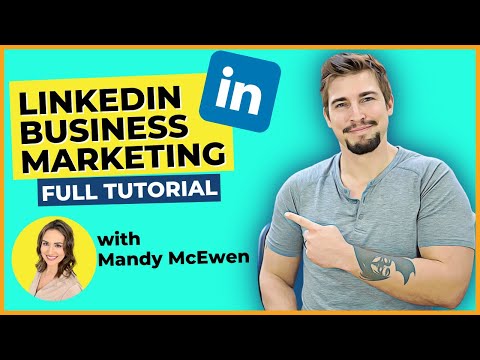LinkedIn For Business Marketing: 6 Steps To Crushing Your LinkedIn Game
In this course, you are going to learn how to grow a following and find customers on LinkedIn step-by-step.
But, you won’t just learn from me, I talked with expert content marketer and LinkedIn expert Mandy McEwen.
Together, we are going to save you from wasting time posting content that gets no results and by helping you find the right people who actually want to work with you on LinkedIn.
In this course, you’ll learn why you should be on LinkedIn, how to set goals, how to optimize your profile, how to build a list and make connections, and how to post content that gets engagement.
This LinkedIn marketing strategy course is broken down into 6 chapters:
Chapter 1:
Know Why You Are Using LinkedIn
Here are five reasons you should focus on LinkedIn over other social media platforms.
On LinkedIn, if you create content you are in the top 1% of LinkedIn users.
Most people on LinkedIn lurk. This means the content you create has the ability to go further.
You can find people who are actually interested in your stuff. You can search for people based on:
Industry
Job title
Location
Hashtags
Company
Groups
Most people go to social media platforms like TikTok, Instagram, and Facebook to be entertained. However many people go to LinkedIn to learn. If you can add value by helping people survive in the world people will actually listen and follow you.
“The easiest way to know if you should be spending your time on LinkedIn is to look at LinkedIn, use the search bar type in some keywords.
Use the search parameters to filter the people that you're going after. Look for your ICPs (Ideal customer persona). Check how many of them are showing up.
Look at how many of them are active.
If you start sorting through them and you see:
They haven't logged
They haven't posted anything in years
Their profile has two words
They don’t even have a headshot
Then, you know your target market isn’t on LinkedIn.
For B2B marketers, it's 100%, you need to be on LinkedIn.
It’s a no-brainer.
But there are even some B to C organizations that could still benefit from LinkedIn. It's just a matter of how active is that target audience.”
Mandy McEwen | Luminetics
3. You are in control of your following. With most social networks you have to just post content and hope people start following you, or you have a limit to amount of followers you can have.
With LinkedIn, technique, strategy, and hustle actually pay off. You can connect with specific people based upon topic, industry, groups, hashtags, job titles, and more.
4. People are already looking at your LinkedIn.
Most professionals have a LinkedIn, and if you are one of them then when people google your name your LinkedIn profile is likely to pop up at the top, especially if you don’t have a personal website.
Therefore, people are viewing your LinkedIn personal profile whether you like it or not.
With more than 55 million companies listed on the site and 14 million open jobs, it’s no surprise to find out that 87% of recruiters regularly use LinkedIn.Why not be intentional about what you do there.
5. There is the most amount of money on LinkedIn. 44% of LinkedIn users earn over $75,000 per year, which is more than the national average.
Also, millennials comprise over 60% of LinkedIn’s user base, with 11 million of the 87 million millennials in decision-making positions.
Put simply you can connect with people who have money, and who can spend that money especially if you work with other businesses.
Chapter 2:
Goal Setting On LinkedIn
Do you have LinkedIn goals?
Like really?
Before you build out your profile, make connections, or post content you need to be specific about why you are on LinkedIn in the first place.
“What it is you're trying to accomplish?
Who is your target audience?
Who are you going after?
What is your unique selling proposition?
You need to have clarity on what the hell it is that you're doing. What's your purpose?
It’s not always that you need new clients.
Think about partnerships, collaborations, and speaking opportunities.
There are all sorts of other ways that LinkedIn is incredibly beneficial outside of direct lead generation and prospecting.”
Mandy McEwen | Luminetics
Literally, write down why you are on LinkedIn.
Here is an example:
I am on LinkedIn to make connections and collaborate on content with social media experts and to find small businesses that need social media management.
Or
I am on LinkedIn to increase the downloads of my podcast and to find new guests to feature.
This may seem simple, but setting these goals is everything.
Every connection you add to your professional network should be there for a reason.
Chapter 3:
How To Optimize Your Linkedin Profile
Just like your website is the home base for all your marketing efforts, your LinkedIn profile is the starting place to growing a following and making money on LinkedIn.
“You have to optimize your profile. Don't even bother spending time on LinkedIn doing anything if you have a crappy profile because it's just not going to work right. Or it's going to work to a degree, but you're going to see way better results if you have an optimized profile.”
Mandy McEwen | Luminetics
6 Things You Need To Nail With Your LinkedIn Profile
1. Your profile picture
This needs to show a happy smiling person of you with a bright background. This way when you comment or post you will stand out from the blue and white LinkedIn platform.
2. A savage banner image
It is like the hero image of the website. I’ve seen three types of banners that work on LinkedIn:
The authority banner- This displays a book or lead magnet that you have created positioning you as an expert in the field.
The social proof banner- that shows you speaking or in action doing something connected to your work or shows logos or quotes from brands and people who have worked with you.
The clarity banner- This says who you help, where you help them, how you help them, and the benefit you bring.
3. Create a oneliner
This is a simple, quick, and clear way for someone to exactly what you do.
Here is that equation again:
Who you help + Where you help them + How you help them +
The benefit you bring
Now obviously if your business is not geographically bound then you want to leave that out and you can rearrange the order of these items, but it all needs to add up.
Here is an example:
Helping dads in the Atlanta area lose weight so they can feel like themselves again.
Or
I create a custom Squarespace website to help you grow your business and save you time in just 2 weeks.
4. Write your About section
This section is a chance to explain more about what you do, the steps someone takes to work with you, your story, etc.
I have a whole video on how to write the copy for the homepage of your website, you should use that for your LinkedIn profile because everything will carry over.
5. Enable creator mode
This going to give you some awesome options how to expand your network and content reach.
Some of the main benefits of creator mode include:
You can display the topics you post about in your profile introduction as hashtags. This will make it easier for other LinkedIn members to discover your content and follow you.
You can create a 30-second profile picture video for people to learn more about you, and to get a feel of your personality.
You can highlight your original content on your profile by moving your Featured and Activity sections to be first on your profile.
You become eligible to be featured as a suggested creator to follow so potential followers can discover you and your content across LinkedIn.
You get access to creator tools such as LinkedIn Live Video and LinkedIn Newsletters if you meet the access criteria.
You Change your Connect button on your profile will change to Follow. And display the number of followers you have on your profile.
If you are like “Yo, what is the difference between followers and connections?”
Followers can see your content but you cant see thiers, and people can follow you without you having to approve them.
Your connections can see your content AND you can see their content.
Also, you can direct message your connections too, whereas you can only message a certain amount of people you follow if you are paying for “inmail” which is part of a LinkedIn premium account
You want people to easily be able to follow you, but when you reach out to people you want to connect with them.
All of your posts will also have a follow button so making it easier for people to see your future content.
Pretty cool right? Here is how to turn creator mode on.
Click the Me icon at the top of your LinkedIn homepage.
Click View Profile Scroll down to Resources and click on Creator mode: Off.
Click Next on the Creator mode preview pop-up window.
Add topics (hashtags) to indicate the topics you post about the most.
Click Done.
6. Build out your skills, endorsements, and recomendations
The skill section of your profile allows you to showcase the stuff you know how to do. If you are good at a certain type of software, programing language, or even soft skills like communication or team management, you can include them here.
Also, people can endorse these skills of yours to boost your credibility.
Recommendations are similar to testimonials.
Go to the top of their profile
Click more
Click recommend.
Write some kind thoughtful words and you are good to go.
Similarly, you can request a recommendation by clicking more on someone’s profile and clicking request a recommendation.
Chapter 4:
Finding Your Ideal Clients And Connections ON LinkedIn
Before you start posting thought leadership content it’s important that you spend time building your outreach list. These could be people you want to collaborate with, potential influencers, or even just prospective customers.
How To Use The Search Bar to Find Your Connections On LinkedIn
Type in a word related to your product or service that helps you identify with your ideal clients.
For example, if I am trying to reach out to behavioral health professionals in my community, like therapists the first thing I am going to type into the search bar is therapists.
Now you’ll see that there are a whole lot of other qualifiers that LinkedIn gives you such as posts, groups, events, and each of these could be super valuable on their own, but for now, let’s focus on people.
From here there are two other qualifiers that might be helpful and these are connections and location.
For locations, maybe I want to find therapists in Denver. I’ll type in Denver. Now my list is narrowed down.
Next is connections, 1st-degree connections are people that I am already connected to, but second-degree connections are people we know in common. This can be a great trust-building bridge.
So, I’ll click 2nd-degree connections.
The next thing I want to do is make sure they are actually active on LinkedIn. If they don’t have a profile, or if they haven’t posted in a while I don’t want to waste my time.
I can click into their profile, check out their activity, and as long as they are active they might be a good person to reach out to.
Now I have a list of people in the profession I am looking for, in the location I am in, who I also share some connections with, and who are also active on the platform.
This focuses my efforts even more.
If I am not geographically bound and I want to connect with other people of interest, I can type in a hashtag, like #mentalhealth into the search bar and see who on LinkedIn is posting on that topic.
If my company only works with companies that have blogs I can type in #blog and see people who are posting from their blogs on LinkedIn.
It can also be helpful to join groups around your ideal connections or create or attend events where your people might also be. You can find those filters when you type something into the search bar too.
Think about intersections.
Intersections are what allow you to focus on who you are talking to when you are networking or creating content and it is THE thing that allows you to get results.
Here is what I mean, If I told you to meet me on South Walnut Street in Bloomington, though you may have an idea of where that is, a street covers a lot of distance.
Chances are you may never find me.
But the second I tell you to meet me at South Walnut and 2nd street, you can very easily find me.
Its latitude and longitude. You need two different intersections to have direction, to know where something is. Applying filters, actually helps you FIND where your people are, which in marketing, is everything.
It doesn’t matter if you know who your product is for if you don’t know where they are at.
The more intersections you have the more focused your efforts will be.
If your audience is therapists that's a lot of folks.
Therapists in Rockville, Maryland.
That’s closer.
Adolescent therapists in Rockville Maryland who have posted on LinkedIn in the last 30 days.
Bingo.
Brands, platforms, and followings are built one person at a time, but you can only find that person if you know exactly who you have in mind.
Once you have a list of really specific people, before you ask for a connection, you need to build up some goodwill. And for this, you need to leave comments. You should comment on someone’s posts at least twice before you ask for a connection.
“Leaving at least five meaningful comments a day is a really good place to start. Comments are huge and so underutilized.
I have so many people I've worked with that have landed clients just from leaving comments or landed hundreds of connection requests within the same day because of an awesome comment they left.”
Mandy McEwen | Luminetics
Meaningful, meaning it's at least 3 lines long and it is hyper-specific to what they are talking about. This will put you on their radar so your connection request doesn’t come out of nowhere.
How to Use Sales Navigator To Create Connection Lists on LinkedIn
If you would like to streamline and organize their list-building process more then LinkedIn sales navigator can be a great tool.
It’s a paid feature of LinkedIn but it allows you to create even more filters, to create lists, and it pulls people’s profile information onto the dashboard itself.
One of the most helpful features is that you can set a filter to only display people who have posted on LinkedIn in the last 30 days so that you know they are somewhat active.
You can also search by companies, employee count, recent job changes, and more.
You can also create alerts from your lists so that you are notified when people post so that you are ready to comment.
A helpful process is to create:
List of prospects
Commented once list
Commented twice list
Send connection request list
This way, after you comment on their stuff you can place them in the commented once list, then commented twice list, and then into the ready send connection list.
Chapter 5:
How To Ask For Connections On LinkedIn That Get Accepted
Before you start posting content on linkedIn there is one more important step. To make connections.
“You need to spend the majority of time engaging with people and building those relationships more so than posting content.
Mandy McEwen | Luminetics
Mandy recommends that when you reach out to people to connect, give them a personalized message as to why you are reaching out.
For example:
“Hey [First Name], I saw that we share some connections, and I have really enjoyed your content about [X] and thought it would be awesome to connect.”
With this approach, narrowing your connection list down to specific people, engaging with their content, and then giving them a reason to connect, you will dramatically increase the likelihood that they will say yes.
You can send up to 100 connection requests a week, which means that go-getters could send up to 20 a day Monday through Friday.
And, when someone accepts a request, that frees up that spot. So within a couple of months of hustle, you can build up your connections by the thousands.
The Art Of Being Social On Social Media
"Social media has been around long enough that people know automated or self-serving content when they see it. It’s called “social media” for a reason, and they want proof that you’re there to provide value and engage in conversations."
Scott Murray | ScottMurrayOnline.com
Essentially, the people who do the best on social media, are actually social. Sure there is scheduling platforms that make it easier to post on multiple platforms or auto message prospects, but what you can’t automate is the actual social side of things.
All the same rules apply on social media as they would for in-person networking events.
There, you walk up to a group of talking people and would first listen to the conversation (Building a list and viewing activity).
Next, you might make a meaningful response to what they are saying (Commenting).
Then, you would introduce yourself (Sending a connection request).
Afterward, you might say what you think about the topic and ask questions or ask other people’s perspectives on an issue (Posting content)
Finally, if it seems like a good fit, ask someone if they would like to talk further (Initiating a meeting or sale).
Sending someone is connection request out of the blue and asking them to buy your stuff is not something you would ever do at a party, so don’t do it on social media.
"Social media shouldn't be a one-way street. What I think is great is when you can collaborate with someone or use their contribution in a guest post and then share that on LinkedIn.
Then you add genuine value to their journey and also bring other people into that conversation. That's when you start to build genuine relationships."
Sarah L. Parker | SarahLParker.com
Chapter 6:
How to Post Content On LinkedIn
Once you have this awesome list of connections, then what?
What kind of content will get the best results on LinkedIn?
How do you post in a way that makes people actually engage with your stuff?
The 4 Elements To A Good LinkedIn Post
Using LinkedIn as a marketing tool means that you need to post relevant content to position yourself as a thought leader. There are a ton of different types of content you can post from long-form text status updates to videos.
However some fundamentals of social media marketing work especially well for LinkedIn marketing goals.
1. An attention-grabbing headline
Here, you either want to make someone curious or come out with a strong opinion. Both provoke the person to click the “see more” text on a post
Check out this awesome blog post I wrote on SEO best practices…
That won’t cut it.
Out of everything you could do for SEO, there are two things that are most important…
That is a strong opinion,
When I figured this out, I finally saw traffic to my website after years of crickets.
And, it had nothing to do with keywords or title tags…
Okay, now I am curious.
2. An opportunity for engagement
This is called being social.
Nobody likes to be in a conversation in which the other person doesn’t seek out other people's opinions.
That is like playing tennis with the ocean.
You can be serving things out, but you never get anything back.
You could say, I’m curious, has anyone else ever seen their blog suddenly explode after changing one thing?
This is an invitation.
An opportunity.
Think of LinkedIn posts like vampires, people can only come in and respond when they are first invited.
3. A call out to specific people to give their response
You could say, I am particularly interested in what X,Y, and Z think about this?
Keep the call-outs at five or below. This practice is also helpful because sometimes people won’t comment on things until someone else has also commented on them first.
Mandy will take this a step further and specifically message people about a piece of content.
“What I like to do is create really relevant polls and then send those polls to my first degree, connections that are targeted.
When leverage that to start conversations with people, magical things can happen.”
Mandy McEwen | Luminetics
4. The right hashtags.
Think about if someone were to search this hashtag and find my post, would they be interested in it. LinkedIn will give you suggested hashtag ideas too.
Use five hashtags, anything more can come across as thirsty.
"When it comes to hashtags, it's ideal to find several niche hashtags that your ideal audience is already following. That way you can post and get more visibility in front of 1,000 to 10,000 followers of a niche conversation your ideal client wants to have on LinkedIn.
Plus when you consistently use niche hashtags in your industry you can start to be known at the expert in that space and avoid being a tiny blip on the newsfeed in larger more crowded hashtags with millions of followers.
Finally, the best long-term strategy is to create a personal branded hashtag. The power of a personal hashtag is having a newsfeed dedicated to your brand and audience, combined with the power of community to create a conversation between your clients and customers.
Growing my personal hashtag #foxrocks to over 1,070 followers has made my content and results on LinkedIn more sustainable and the results of posting content last longer."
Judi Fox | JudiFox.com
Linking to stuff in the comments.
If you are giving people a call to action via a link to a longer video, a blog post, your website, or somewhere else outside of LinkedIn, then be sure to put the link in the comments and not in the post itself.
Some recent experiments have shown that this helps to improve content reach. Because LinkedIn doesn’t want people to leave their platform.
Instead, just say “Link in the comments” and post it there.
Along with poll and text posts related to your industry, there are two other types of posts that work really well on LinkedIn
Video Posts on LinkedIn
Here Mandy explains one of the reasons why video is so powerful when building a network.
“You know how many times people have said, ‘I feel like I know you, I watched your videos. I feel like we're besties.’ I get that all the time.”
Mandy McEwen | Luminetics
Video helps potential customers get to know you. It builds you up as a thought leader, shows off your intelligence, and it makes winning the sale that much easier.
Vulnerable Posts on LinkedIn
You need to show people that you are human.
People do not connect with perfect folks.
Superman is the least relatable superhero, we can’t relate to Kryptonite.
If you expect your prospects to be open about their struggles or problems in their business, then you better be ready to create content that is relatable.
I love LinkedIn because you can still post all the business tips you want. You can talk about your business, but you can also post personal posts and I encourage people to get personal.
So when you can be vulnerable and you talk about lessons learned and experiences that you're going through or mistakes that you made, people love that.
No one wants to work with someone who's just seen as this perfect influencer all the time.
Mandy McEwen | Luminetics
Note: There is still a lot more digital marketing on LinkedIn that we haven’t covered. Here are some further resources that can help with your next-level questions.