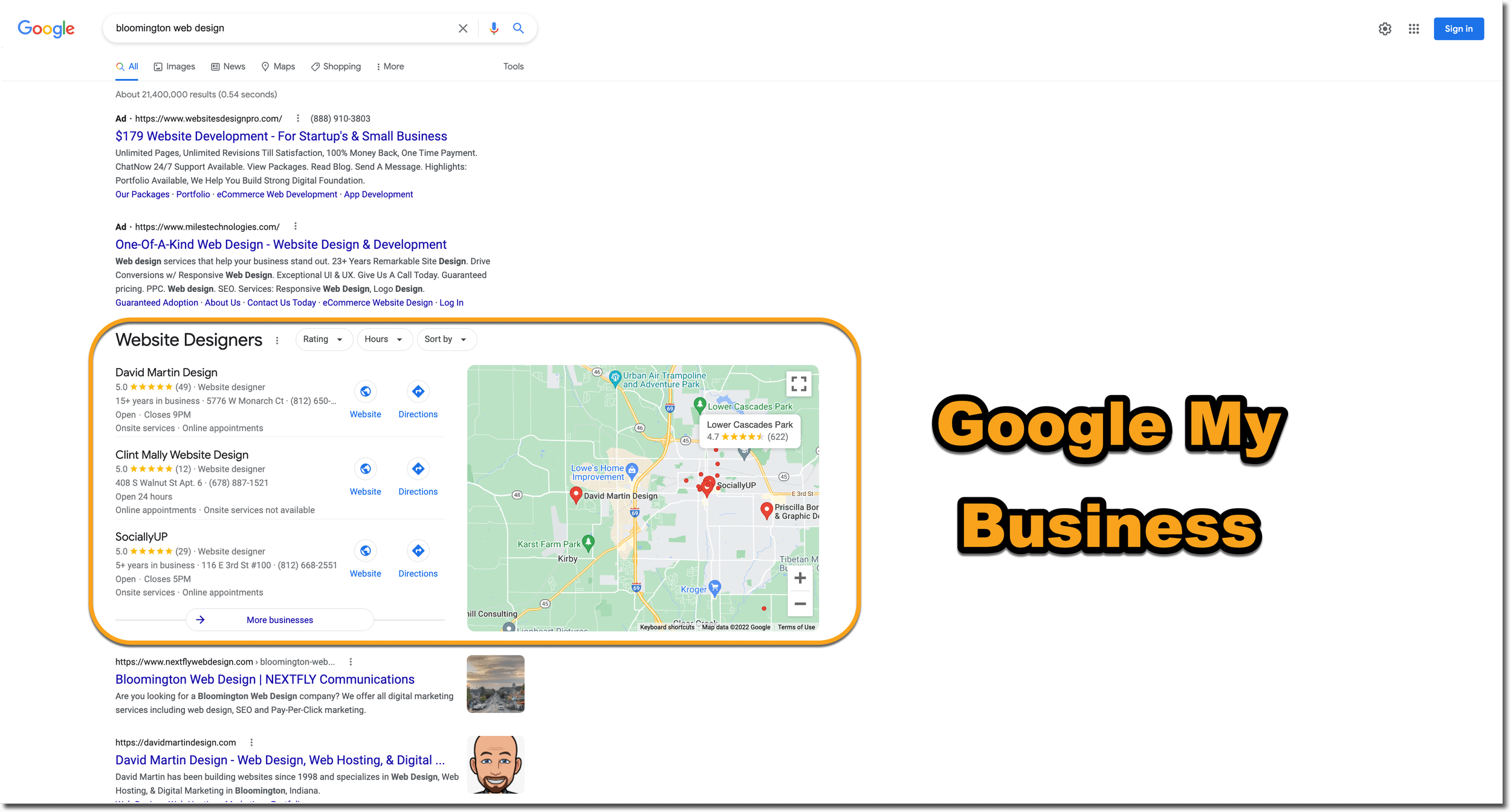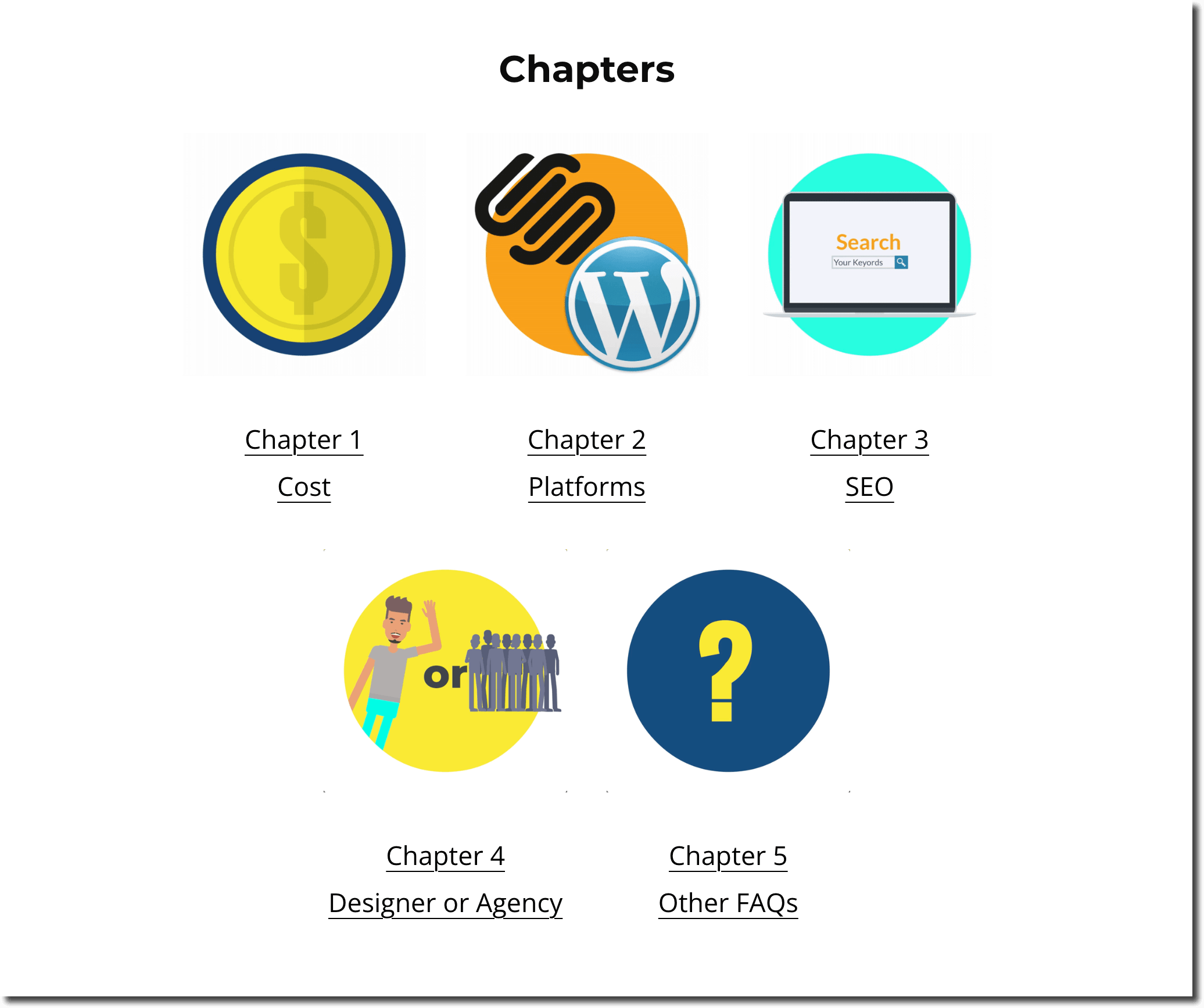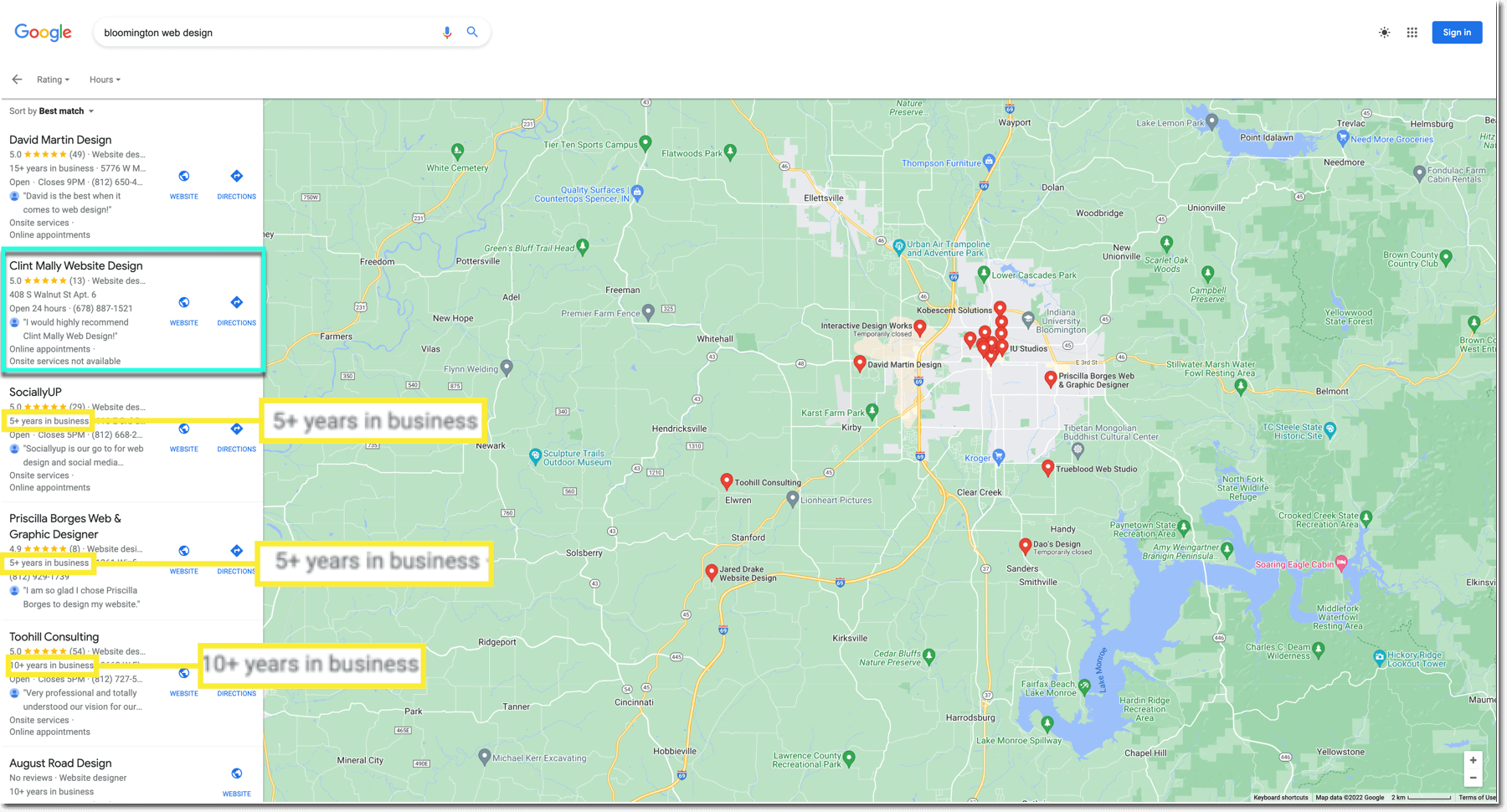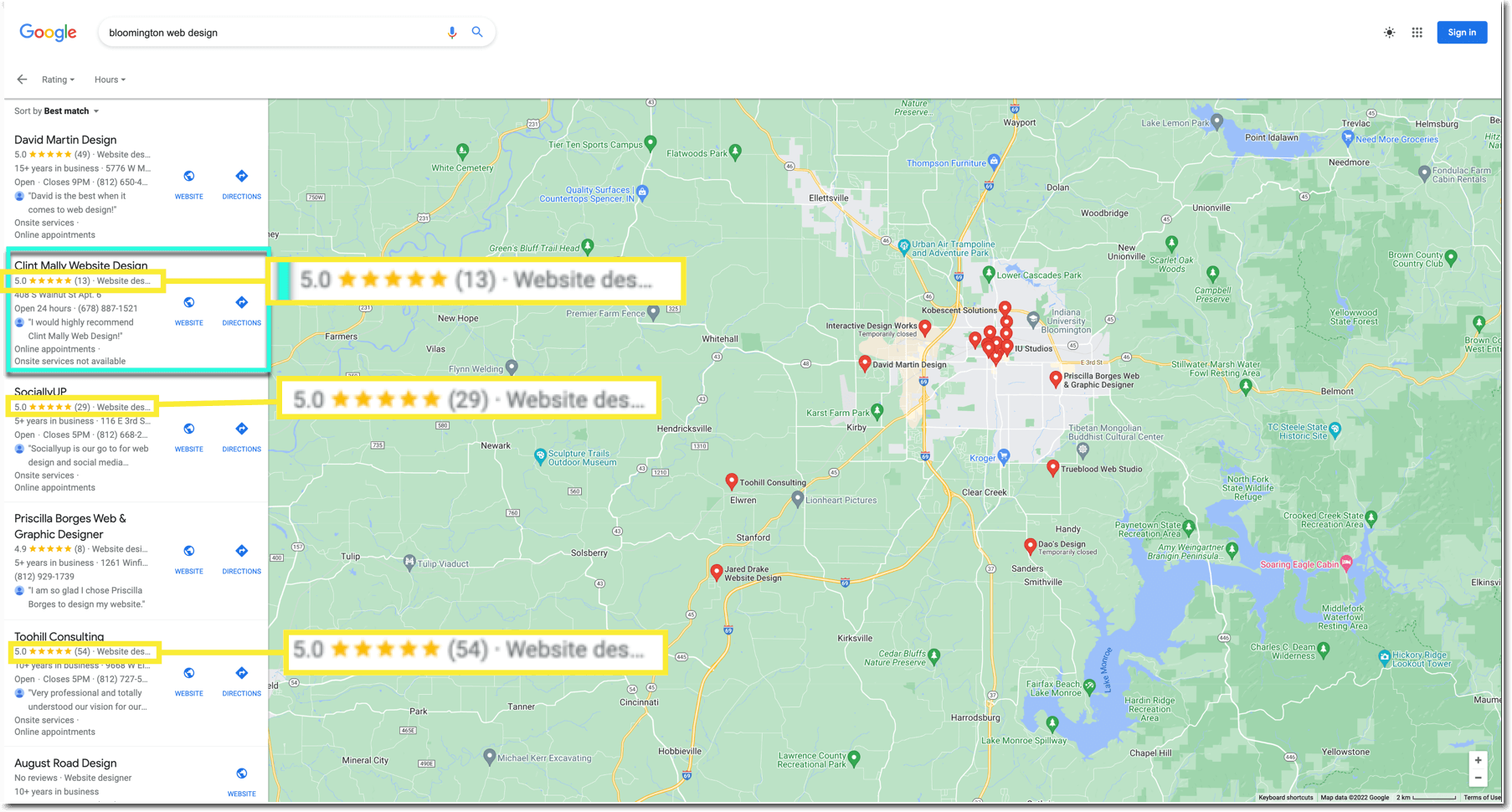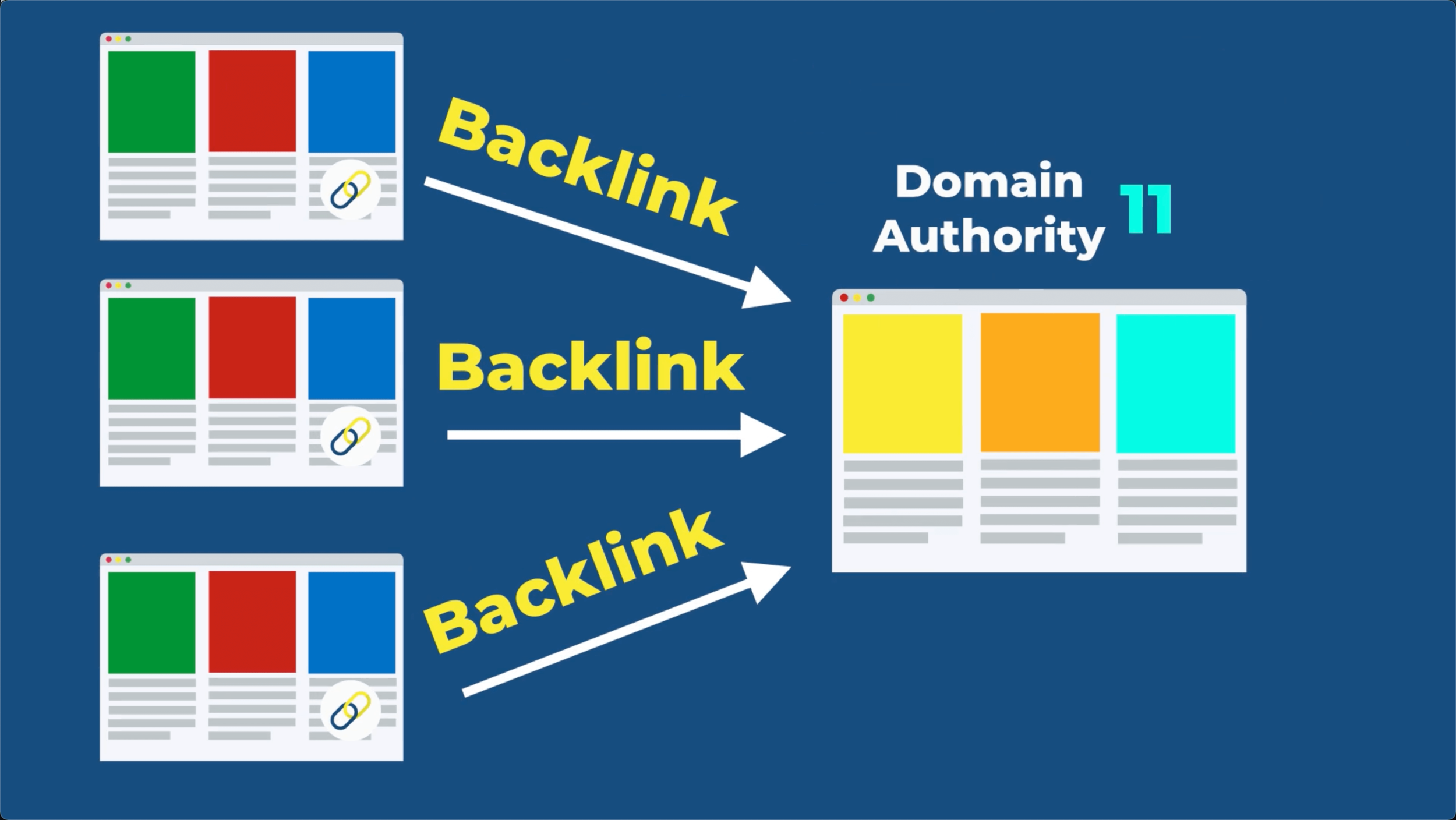Local SEO: 3 Ways To Become A Hometown Hero In Search Results
What is local SEO?
Local SEO or search engine optimization is a strategy that focuses on making your business's website and content display for local search engines (like Google and Bing) result pages.
There are three major types of content that can organically appear for local search results:
1. Google My Business Profile (GMB): This is a place where you list your business’s services, hours of operation, website, reviews, and more.
This is especially important because local searches like “Bloomington Indiana Web Design” will display first in a local pack (map pack), over other types of content.
2. Local Specific Content: These are web pages, usually in the form of service pages or blog posts that appear on the first page of search results. However, this can things like images and YouTube videos as well.
3. Directories: Some websites act as directories to help people find local services. Websites like Yelp, allow businesses to create free listings, but then also allow upgraded paid packages to display their product or service more prominently on the site.
Why do I need local SEO?
If you are a brick-and-mortar business or even an online business that also wants to appear in local search results then local SEO is very important.
Put yourself in the shoes of someone looking for your product or service.
How would people find you?
What would people Google?
Chances are they would type in a local-specific phrase like “Bloomington web design” or “web designer near me.”
First, you are shown ads. You know these are ads because they must say “ads” in bold. This is pay-per-click advertising or PPC for short.
Next, you’ll see the Google My Business Listings map pack with Google Maps displaying drop pins of where the business is relative to the location you are searching for.
Last, you’ll see other organic web page results and directories
In order to get traffic to your website from search engine results, you need to optimize your business website, GMB, local content, and directory presence so that you are displayed as an option.
The higher you are in search results the more likely you are to win traffic to your website and therefore win local business.
Also, if someone types your business name into a Google search, half of the screen will be taken up by your Google My Business listing which, if built outright, only builds credibility to your online presence.
This also helps with your personal name if it is connected to your Google My Business Profile.
How to create a Google My Business listing
Here are some basic facts we need to get out of the way about a Google My Business listing.
You do not need to have a business license.
You do not need to have a brick and mortar location for your business
You do not need a professional email
You do need an address, not a PO box (even if you don’t want to display your GMBs location.) You can even use your home address.
That’s it.
Go to business.google.com and click “sign in” and then “add your business to Google.”
It will ask you to enter your business name, business category, business description, address, phone number, email, hours of operation, photos, description, and more.
You can skip many of these options for now. You will be able to change, add, and edit everything later on.
Whatever business information or N.A.P. (name, address, and phone number) you use here that you the same information on your website and other directories.
Important: Google will send a postcard with a verification number to the address you provided them. It can take a week or two. Once the card arrives go back to business.google.com and enter the code.
It may take a few days after that for your account to actually show up, but you can go ahead and start building out your account.
How do you optimize a Google My Business listing
As a business owner, there are a few ranking factors that you need to give some attention to for your GMB listing to rise in local, relevant searches.
All of this stuff factors into Google’s algorithm and can be the difference between potential customers seeing your business's local results or not.
Info: Your Google My Business account needs to have all relevant information filled out. This includes things like:
Business hours
Business location
Contact information such as phone number and email
Service Area
Primary Category
And a high-quality keyword-rich business description
Customer Reviews: Testimonials are important for any business, but for local SEO they are one of the strongest factors in helping you rise in local search rankings.
Think about all of the people your business has helped and personally reach out to them.
Say something like:
Hey X, I was wondering if you would be open to taking a minute or two and leaving me a google review for my business. It helps people find my product/services and it would personally mean the world to me. 👇
https://g.page/r/CdL_2W8axjcwEAg/review
How to find your personal GMB review link
To find the link for folks to leave you a review, log into your business.google account and scroll down under “get more reviews” and click “share review form.” Copy and paste the link and you are good to go.
Your goal should be to get your first ten as quickly as possible and to generate at least fifty within the year.
It’s also important that you respond to every single review, even negative reviews.
Of course, you can hope for nothing but five-star positive reviews, but when you respond to negative reviews it shows potential customers that you really care about the feedback they leave, and sometimes people will take down a negative review if you address their concerns too.
Services: These are all the specific things that your business offers. This is a huge part of your GMB’s SEO strategy. Think about what searchers might type into Google to be able to find your product or service.
More is more here, as long you truly fulfill those services.
It can be a good idea to survey the top GMB profiles for your local niche and check out what services they are offering.
List them all out and copy and paste the ones that you also do. Include as many as are relevant to your business.
Products: These are similar to services, but they need to have a picture, description, and a price connected with them. It’s okay if your products are actually services. For example, on my products, I have “Custom Squarespace Website Design” and “Digital Marketing Consulting”
Photos: These matter. If you have a physical location just adding images of your place looking clean, or clients being served is great. If you an online business, creating graphics of your digital product can also be a solid win.
Try to start with around ten solid photos, and then add one a week going forward.
Posts: Arguably, the most underutilized feature of GMB profiles is Google posts. They allow you to talk about an offer or even just a relevant topic connected to your business, add a picture, and link back to your website for folks to learn more or click through to buy.
Of course, these are great for trying to showcase new products or events with your business, but they can also be treated like any other social media profile.
More importantly, is that even if nobody clicks on your posts Google still factors the content in the post and the website URL you link to in its search algorithm.
There are some search terms that I have helped businesses rank, by leveraging posts around the keywords connected to a person’s search query.
You can even see how Google posts directly help you rank higher in search and maps by typing in a query and see why it pulls certain results over the others. If you click a profile it will display content under “related to your search.”
Here you can see that it pulled a GMB as a factor for displaying it on search engine result pages or (SERPS).
Questions and answers: People can ask questions about your business on your GMB. All these words people type and your answers can add to the keyword density of your profile and help it rank even more.
Like reviews, photos, and posts, it also shows that you are actively participating in your profile and interacting with people. Google likes to display responsive businesses because they are generally more helpful.
However, you don’t have to wait for people to ask questions. You can do this yourself. Oftentimes, this is even better because you can make your questions and answers keyword rich too.
To ask and answer questions type in your business name and check out your GMB profile where it says “questions and answers” and click “ask a question.”
Enter your question and then click “post”
Next, go back to your profile under “questions and answers” and click “see all questions.” Scroll to find your question then click “answer” and answer the question.
Why create local-specific content for local SEO
Another terrific way to rank in local search results is to create local-specific content around your product or service.
For example, I live in Bloomington, Indiana and I do web design. Therefore, I created a web page called Bloomington, Indiana Web Design: 5 Things You Need To Know Before You Build.
The goal of the page is to provide value by answering people’s top questions about finding Bloomington local web designer and promoting my web design services, at the same time.
Are my answers biased?
Of course!
But, they are also what I genuinely believe from my years of experience.
I answer questions like:
How much should a website cost?
Which platform should you build your website on?
Should you use an agency or freelancer?
Also, I tried my best to be objective and help folks out when my services didn’t apply. For example, I build websites on Squarespace, but there are times when other website platforms are a better fit.
So I say who Squarespace websites are great for, and how they are not great for.
I am trying to be helpful above all else.
No matter what industry you are in, you can create local content that answers the main questions that visitors might have when considering your product or service.
How to create local-specific content for local SEO
Local specific content is actually a lot like regular content. Follow this basic checklist to ensure that your local web pages get found in search results. Here are five steps you can take to create awesome local content.
1. Choose a primary keyword(s)
This is one to five words that summarize your topic and have some search volume. You can check the search volume and find your primary keywords using Google Keyword Planner.
It’s a free tool that allows you to see keywords search volume and competition so that you know if you have a chance to rank for them anytime soon.
To start, you want to find keywords that have a low or medium amount of competition and a higher amount of search volume.
2. Select the questions you want to answer around that topic
By far the easiest way to find questions for your topic is by checking out the “people also ask” feature on Google’s first-page search results.
Simply type in your primary keywords into Google and look for the box that displays questions “people also ask.”
Notice that as you click on the drop down arrow for relevant questions more questions related to that question will apear at the bottom.
Or you can use Alsoasked.com or Answer The Public which displays these questions more expansively and organized, but with a limited amount of free searches.
Copy all the questions you want to answer paste and order them into your writing platform of choice. Now you have an SEO-optimized content outline.
3. Write Long-Form Content
Search engines prefer long-form content.
Why?
Because longer content is usually more comprehensive and helpful.
Remember, the goal of search engines is to provide the very BEST answer to a person’s questions.
Complete guides, step-by-step walkthroughs, and courses usually provide more answers than a 500-word blog post.
The problem with creating longer content is that it can make it difficult to navigate.
People don’t want to search for their one question on a topic.
So, just like the good ol’ books of print, many sites use a table of contents (like the one at the top of this post).
In fact, some SEO software consider a table of contents or index at the top of the webpage a standard best practice.
This way when someone lands on a page they can choose what part of the content is most relevant to them and get just what they are looking for.
A simple way to do this is by creating anchor or jump links in your content.
4. Make the text on your webpage scannable
Follow these basic rules to ensure an awesome UX or user experience when creating your page.
Use headings to break up the text on your page. H2s or Heading 2s help readers find the part of your content that is most interesting to them.
Keep paragraphs three lines or under. Make the enter button your best friend. People don’t read, they skim.
If they see a big blocky paragraph they will skip your information.
A wall of text is intimidating.
Used bolded words, bullet points, and numbered lists to draw the reader’s attention.
Have an image at every scroll depth. Images are just as important as text on web pages. Use charts and diagrams to emphasize points or screenshots for tutorials.
Use any picture that is not distracting and adds value or character to your post.
Keep the language as simple as possible. Using fancy talk won’t impress your readers. It will turn some readers off.
Try to write as close to an eighth-grade reading level as possible. Free websites like hemingwayapp.com can tell you the grade level of your writing and some other cool stuff as well.
5. Make a clickable title
If you have an awesome web page, but no one clicks on it, what’s the point?
Use this formula:
Primary keyword(s) : (Number) + Benefit
For example:
The 90-day marketing plan: 16 steps to start strong and get results
HIIT training: 8 exercises that burn the most amount of fat
Vegan desserts: 7 healthy recipes you can make in ten minutes
I have used this very formula to create a ton of blog posts that have ranked on the first page of search results.
How directories help local SEO
Directories are like mini-specific search engines.
There are directories for just about anything.
Mental health services use Psychology Today
Restaurants can use Yelp and Trip Advisor
Realtors use Zillow
Here is the rule for whether or not you should apply to have your business listed in a directory.
If the directory shows up on the first-page organic search results when you type in related keywords into Google, then you should be on that directory.
Most directories have a free and a paid tier, and each directories onboarding process is a bit different.
However, being listed using the same contact information you used on your Google My Business account will only help your local SEO game.
Even if you never get a phone call or a customer conversion from that directory, local websites referring to your local business are great for the Google algorithm.
I know some businesses that have many brick-and-mortar locations who have a role in their company that just focuses on keeping local directories up to date.
Some directories will require you to set up a profile, and then little else needs to be done on your part. However, other directories, like your GMB profile require more frequent updates, especially if you are a fast-growing business.
How I ranked in the GMB local pack in two months
You might think that showing up for local SEO is a waste of time.
If there are businesses that have been around longer than you and have more reviews than you, then you don’t have a shot right?
Wrong.
I currently rank in the top three Google My Business accounts for Bloomington, Indiana web design.
It’s not because I have been in business longer. Here you can see I beat out people who have been in business way longer than me.
It’s not because I have more reviews than them.
It’s because I did all the things in this article together.
One or two won’t cut it.
You need a solid GMB, local content, listing on directories, AND a great website.
Together, this gives you the power to outrank your competition.
Even if you are an online business, winning your local market is a great way to start getting some steady work.
Most local businesses are still not savvy to SEO best practices, even though it is a huge factor in website traffic and foot traffic.
If you want some help, schedule a free web design consultation and we can talk all things local SEO.
Frequently asked questions about local SEO
What are the steps of local SEO?
If you are trying to boost your local SEO I would break your priorities down into these steps.
Create an awesome website. Everything you do for SEO is about driving traffic to your website. Therefore, you want to make sure that it is clear and helps people take action.
Create a Google My Business Listing. This allows you to start generating reviews and building your local presence. Also, it is often the first thing people see when typing in a local query.
Get listed on local directories. Oftentimes, a day’s work is all that is required to set up profiles on these directories, but the local seo value is high.
Create local content. This is long-form local-specific content that answers the top questions your customers have in a way that only a local could. It should be helpful and it should mention your product or services.
Is local SEO paid?
People can pay to have their website shown at the top and bottom of the first page of local google search results. You are charged only when people click your listing. The range that people are charged is dependent on a variety of factors like competition, buyer intent, and more.
This is called PPC or pay-per-click advertising, and it is done through Google Ads, also know as Google Adwords.
Additionally, many local directories have paid tiers of their website that allow you to display your business or profile more prominently.
Sometimes, these directories can be very helpful in generating business.
Sometimes, this is a great big waste of money.
Like many things in marketing it may be worth testing to determine if it is a good return on investment.
However, Local SEO is about garnering organic, unpaid traffic and operates differently from paid traffic. Both have different strategies and have different pros and cons.
Organic local SEO is a long-term but slower-growing solution for generating website traffic and business.
Local paid ads can get results quicker, but also costs money to operate and run.
If you have more time than money, start with local SEO.
If you have more money than time, explore local paid advertising.
How much should I pay for local SEO?
Since local SEO is comprised of four different steps you can expect to pay a different amount depending on what you need help with.
Websites for small business can expect to pay between $5,000- 30,000 for a new web design or website redesign. I create one-of-a-kind Squarespace websites that grow your business and save you time in just two weeks for around the 5,000 dollar mark.
If you would like to have someone set up and manage your Google my business profile you can expect to pay around $350 a month or more.
If you would like to pay someone to manager your GMB and other local directories you can expect to pay them the same as a social media manager, with an average salary between $42,000 to $55,000 a year.
Creating content can be outsourced to content writing services. Here you often pay by the word, and you can usually writers with experience in your industry on these platforms.
Freelance solutions can be found on websites like Compose.ly and enterprise solutions can be found on websites like Clearvoice.com
How do I master local SEO?
The easiest way to master local SEO is to become a Google My Business Pro, create local-specific content, and apply to local directories.
The goal is to have your business show up in as many local search results as possible.
There are two spots that you can control directly.
You Website
Your Google My Business Profile.
Everything else will be directory-based or long-tail query-based.
Local long-tail queries are specific questions that local people are asking about your business. If that question shows buyer intent or if it has a lot of search volume it is a good idea to create some type of content around that topic.
How do I generate backlinks for local SEO?
Backlinks are when other websites, link back to your website. This boosts your domain authority in the eyes of Google and positions you as an expert on that topic.
It also makes your content more likely to show up in search results.
The more other people like you, the more Google likes you too.
There are 4 ways to generate backlinks for local SEO:
Create share-worthy content: If you create truly helpful or unique content then people will link it.
Apply for local directories: Oftentimes, setting up these profiles is free and a simple way to get backlinks to your website.
Apply to your local chamber of commerce: This is usually a paid way to get your business listed on a high domain authority website with local keyword intent. This is an example of a paid directory.
Also, there is usually a state-level chamber of commerce and a city-level chamber of commerce, so if this is a strategy remember you can become a member of both.
Guest post for local websites: Use a free tool like Moz’s domain analysis checker or the Moz Bar chrome extension, and look for local websites with a high domain authority.
Reach out to these websites and ask if they accept guest posts. Usually, you will want to have a topic either in mind or already written about.
Different websites have different guest posting guidelines, but many websites will accept contributor content in general. Link to your website in places throughout the content that makes sense and don’t come off like an infomercial.
This technique takes a bit of hustle, but if done consistently, can be a great way to build domain authority.