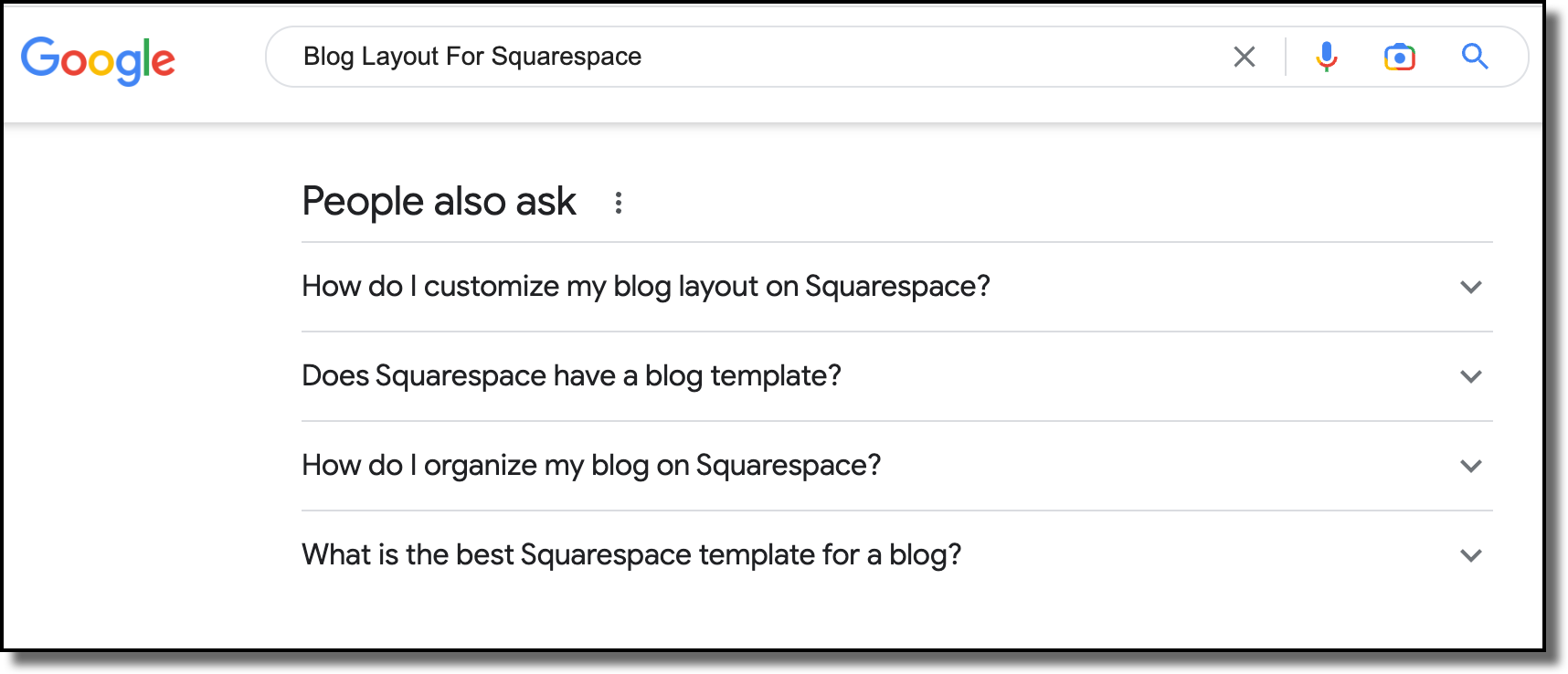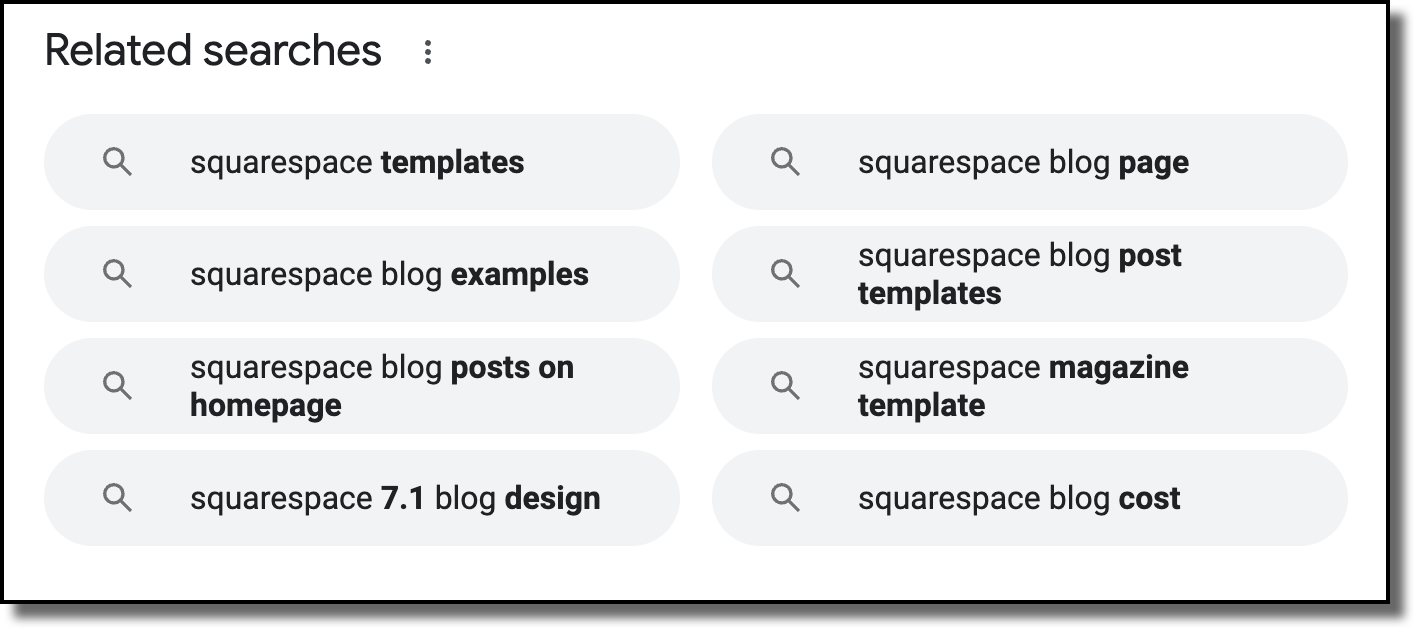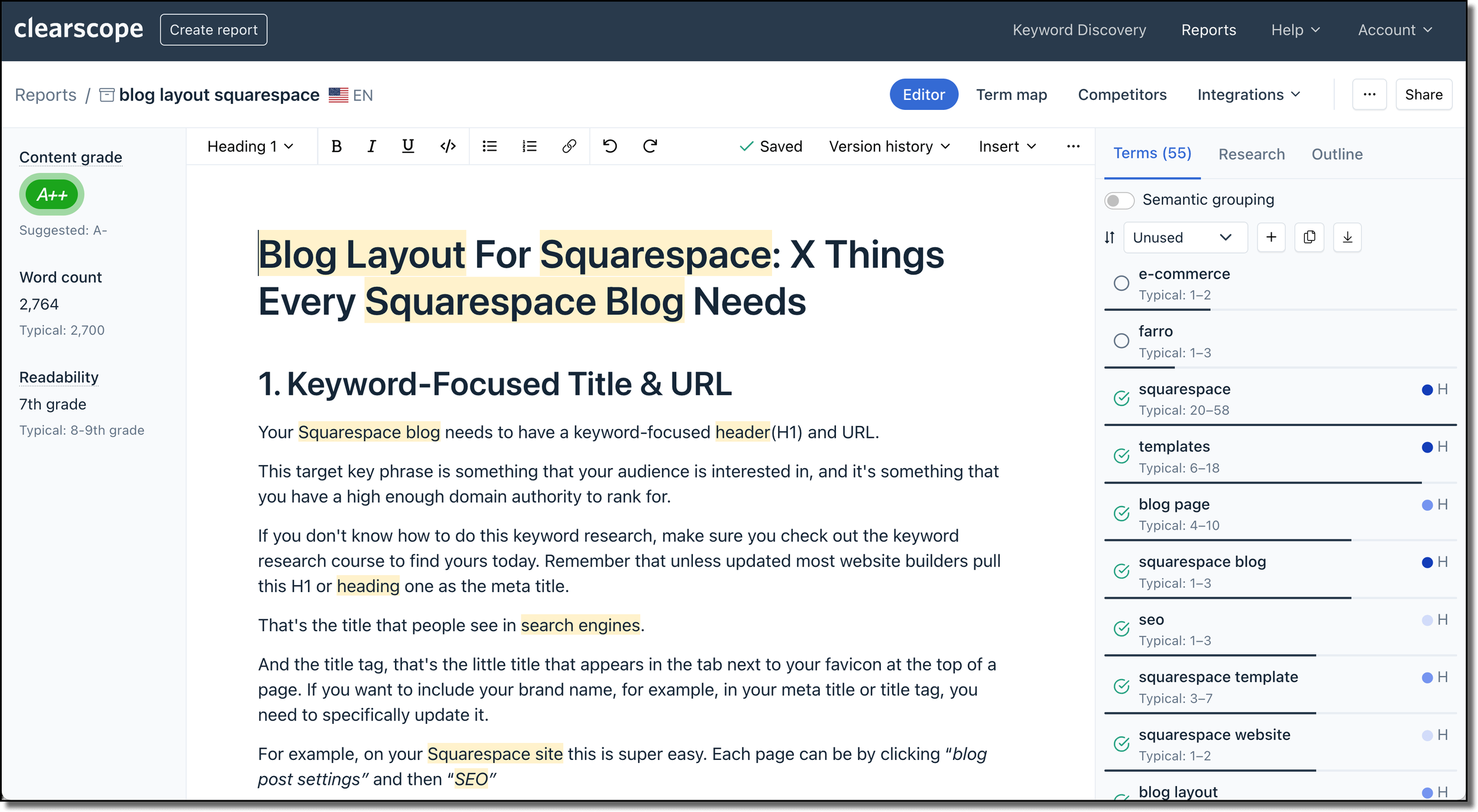The Ultimate Blog Layout: 14 Things Every Blog Needs
Sections
1. Keyword-Focused Title & URL
Your Squarespace blog needs to have a keyword-focused header(H1) and URL.
This target key phrase is something that your audience is interested in, and it's something that you have a high enough domain authority to rank for.
If you don't know how to do this keyword research, make sure you check out the keyword research course to find yours today.
Remember that unless updated most website builders pull this H1 or heading one as the meta title.
That's the title that people see in search engines.
And the title tag, that's the little title that appears in the tab next to your favicon at the top of a page. If you want to include your brand name, for example, in your meta title or title tag, you need to specifically update it.
For example, on your Squarespace site this is super easy. Each page can be by clicking “blog post settings” and then “SEO”
But, your title can't just have the right keywords. It also needs to be interesting so that it actually gets clicked.
Here is a simple formula bloggers can use to create an awesome title.
Formula
Target key phrase + colon + number + promise
For example:
Modular content marketing: 5 steps to creating reusable content
Conversion rate optimization: 7 ways to increase conversion rates by 529%
Social media books: nine must-read books to be a smarter Marketer
You also want to make sure that your target keyphrase is in your URL slug. That's the thing that people type in to find your webpage.
With this, and all the URLs that you create for any of your pages:
Only include the words in your target key phrase. Don't include any numbers, adjectives, or filler words like “the”, “and” or “a”, if they aren't a part of your target key phrase.
Keep your URLs short. For example, I wrote an article targeting the key phrase, content marketing for therapists. The blog title is actually much longer.
Content marketing for therapists: 5 ways therapists can get more clients
But the URL slug that I created is clintmally.com/content-marketing-for-therapists.
2. Your Blog Needs Sub-Headers (H2s and H3s)
Subheaders are essential for every blog. H2s and H3s, which stand for heading two or heading three, make your content more scannable. Most people will not read every word that you write, so having clear ordered subheadings allow people to find the stuff that they're most interested in.
And after the title in your URL, they're also one of the biggest SEO factors. Think about creating a blog outline and assembling your content, not writing it.
What are the main sections that you want to talk about? There are two main ways to be able to get this information.
The “People Also Ask” Feature On Google
Type in your target key phrase and check out the question box.
Notice that when you expand to one box, more related questions appear at the bottom. Keep doing this until you have a list of relevant questions related to your topic. Copy and paste these questions and make them H2s on your blog post.
Just make sure that you actually answer these questions.
Related Searches Section
Also, if you scroll to the bottom of Google's first-page search results, you can see broad categories of “Related Topics”. These can be great H2s as well.
Blog Writing Software
Wordpress has a lot of blog writing plug-ins like Yoast, that people use when they are writing their blog. But, you can get even better results faster by using blog writing software like:
I like to use Clearscope (I actually used it write this article) because it has a super simple and easy-to-follow format.
All you have to do is type in your target keyphrase. Then it will give you a report that gives you all the related keywords and how often they are used in first-page search results.
You can also sort these keywords by clicking the headings dropdown. As you use these keywords throughout your article, you'll see that your content grade will go up, all the way to an A++, and it will check keywords off your list as you use them.
Another cool thing is we'll also show you your word count and the typical word count for first-page results.
One quick note about word count, longer articles typically do better in search engines because they are more comprehensive in detailed. If you have a long article and it's truly helpful, then someone is going to spend a long time reading it, and that increases dwell time, or the amount of time someone spends on a webpage.
This is why recipe website tell you long drawn out stories before actually showing you the recipe.
Dwell time is a key indicator to search engines and it shows that you are a good source of information because if you weren’t, then people would just leave or click out. Therefore, the best content is long-form content, which is usually around 1500 words or more.
So if you're really trying to rank a blog page, a couple of paragraphs ain't gonna cut it.
Last, in Clearscope, you'll notice that it also gives you the reading level. Generally try to keep your reading level as low as possible. Think eighth grade or under. This allows you to keep your language simple and free from unneeded jargon, and it makes it accessible to the largest possible audience.
Now, if you're writing an article on brain surgery, there are probably gonna be some big words in there that you just can't avoid. But if you're making a How To Paint a Rocking Chair article, there's no need to use some fancy vocabulary.
3. Squarespace Blogs Need Anchor Links & A Table Of Contents
An anchor link, also sometimes called a jump link or an in-page link, jumps someone to a specific section of a webpage when they click on a hyperlinked text or picture.
Basically, instead of sending someone to another web page, you can send them to another place on the current web page, usually related to what they click on. Some people with one page websites will actually use their header navigation items as jumplinks too.
I refer to the first link someone clicks as the jump link and the place they land as the anchor link, but most people use the two words to mean the same thing.
Since people prefer long form content, this is a powerful tool that makes it easy for people to get to get to what they are looking for on your site.
I actually have a whole other blog post that talks about the many ways you can use anchor links on your website and how to do it with
4. Semantic SEO
Your Squarespace blog needs to use semantic SEO
Basically semantic SEO is the words that people use when they talk about your target keyphrase. These are words you will use in your body paragraphs.
This is really hard to do without using a blog writing software like Clearscope, but with Clearscope you can see each keyword that you should include in your content, and it checks it off for you as you write.
Personally, I like this because it actually opens me up to other things that I should include in my article that I might not have done otherwise. Just make sure that the keywords are actually relevant to your content.
By the way, this whole Clearscope process works for product or service pages too.
5. Short Paragraphs
Number four, your Squarespace blog needs to have short paragraphs. Keep your paragraphs, four lines or under.
Just hit the enter button.
Breaking up your text makes it easier for people to read your stuff. Big blocky paragraphs are intimidating and most people will just skip them.
Look, you can use all the same words that you would normally use in your content.
Just break it up into bite-size chunks.
6. Bulleted & Numbered Lists
The best Squarespace blogs use numbered and bulleted lists. These break up your content and make it even more scannable. They also help to organize your advice and make it more actionable.
Plus, this encourages readers to continue reading down the page. If you have a 10-point checklist and the first three points were super helpful, why wouldn't you continue reading down the page?
Speaking of numbered lists...
7. Use Meaningful Images
Your Squarespace blog should use a meaningful image at every scroll depth. We are visual creatures and adding helpful images allows us to consume more information in a different format.
Images also help to break up the text and keep people reading.
Is this sinking in?
We're trying to make it super easy for people to read your stuff.
If you talk about a statistic or feature on your blog, why not create a chart or take a quick screenshot to show readers what you were talking about? Also, visuals are highly shareable and they can be called link bait.
If you make a complex idea into a visual, then people are much more likely to share that image and link back to you as the source (if they are nice and have some class that is).
Opt out of memes, gifs, or stock art that doesn't add any value to your post because that's just not gonna help anyone out.
One more quick reminder about images. Large image files are the number one reason why Squarespace websites load slowly.
Make sure that each image that you upload is under 250 kilobytes.
A simple way to do this is to compress the image using a free tool like TinyPNG.com
All you have to do is upload a JPEG or PNG and then it'll show you how big it was and how big it is.
Another way that I like to use visuals is through video tutorials. I'd like to add a related video version of an article at the very top, just in case someone would rather watch than read, and all that time that someone spends watching that video increases the time on page or the dwell time, which can help boost your search engine rankings and your YouTube channel at the same time.
This can also work the same way when you embed a podcast on your blog page.
Sometimes I take it a step further and break videos down into modular content so that I have a video for every subheading of my article. Since these videos are usually shorter, they can also double as social media videos to promote the article. .
8. Use A Featured Image
Your Squarespace blog needs a featured image. This is the visual representation of your blog post title. This will make it more appealing in social streams and increase the chances that it gets shared.
Do not be basic here.
Think provocative and interesting. Also, sometimes these featured images show in search results too, and it can make your content even more clickable.
9. Have A Newsletter Sign Up Or Lead Magnet Call Out
Your Squarespace blog should have an email newsletter sign-up or lead a magnet call out. This could go on a sidebar, it could be a sticky footer, or you could just drop it in the middle of your article like so…
You want to provide a way for someone to be able to subscribe if they find your content valuable. A helpful way to make sure that your lead magnet or newsletter signup is always included is to add it to the footer of your website.
10. Social Sharing Buttons
Your Squarespace blog needs to have social sharing buttons. These are NOT buttons for your social media streams.
That would be bad.
It would take people away from your site.
Don't do that.
These SHOULD be ways that people can share your content quickly on social media platforms.
Usually, things like Twitter, Facebook, Email, and LinkedIn will do.
A free way to do this on Squarespace is by using Sharethis.com
11. Included The Author, Reviewer, Or Both With A Picture
Your Squarespace blog should include the face of the author, reviewer, or both. This makes your marketing more human, but search engines also love it because it shows EEAT or expertise, experience, authority, and trust.
Now, there is no great way to make your built-in Squarespace author profile image show up at the top of the blog page without adding some custom CSS. But, there is a really simple way to rearrange the content width of your blog. I did this on my Malleable Squarespace template.
12. Internal & External Links
Every new blog post should link to a relevant product or service page and it should link to another blog post.
Internal links: take the browser off of one of your current page and onto a different page of yours.
This increases link circulation and basically helps to create a more crawlable and healthy structure for your site.
And for search engines, you also need to link to relevant information from other credible websites with high domain authority.
This shows that you are citing your sources, that you've done your homework, and it's also a good signal to search engines that you have researched your topic.
External links: open in a new tab to another website. You never want to take people off of your website to go to another website.
13. Show Related Articles
Your Squarespace blog should feature related articles towards the bottom of your blog or display other related content that someone might be interested in.
This is usually done by assigning each blog post a tag and a category.
Blog categories are for big, overarching themes of your blog content like breakfast, lunch, dinner, and dessert.
This is also helpful in Squarespace when you use a summary block because you can sort related posts by tags and categories.
Tags are specific things within those categories like gluten-free, paleo, or vegan.
You want to treat your content the same way. This will help you organize your content. But it will also make it easier to present similar, relevant content for people to see at the end of your post.
14. Allow Comments On Your Blog
Comments allow you to engage with your audience. This can help you:
Learn more about what they think of your work
Understand other related questions that you might later include in that blog post or in a future blog post
Have a conversation around the topic that you spend so much time creating.
To sum it up, basically for every blog page you create and really for any web page, think about creating the best page on the internet.
If your article is more helpful, more complete, and more easily understandable, then it will win a top 10 spot on Google. There are billions of web pages on the internet and you are trying to rank in the top 10.
This means you're gonna need to focus on quality, because that's the only way to set yourself apart and stand out.
To make this whole blogging thing super easy I wanna share a free and fillable blog writing checklist and template with you to ensure that you have everything you need to make a high-performing article.
This will make it much easier for you or your team to check off all the boxes needed to create an article that both humans and search engines love.
15. Squarespace Blog Templates
I actually created a Squarespace website template called Malleable designed around SEO and blogging. It has clean styling options, the page layout includes all the essential blog sections I talk about in this post. It’s ideal for freelancers, lifestyle blogs, entrepreneurs, and service-based small business owners.
And, the template comes with step-by-step tutorial videos that allow you to customize your site styles and use content blocks to reflect your brand. It is truly a Squarespace template designed with functionality and beginners in mind.
So if you want a professional-looking website design, but you are not a professional Squarespace designer this is the video for you.
FAQs
Is this template for Squarespace 7.0 or Squarespace 7.1
This web design is built on Squarespace 7.1 and uses the fluid engine editor.
What pages does it include?
It includes a complete blog design, a homepage, a sales landing page for service-based businesses, an about page, a bio page, and a contact page. Basically, everything you need to market yourself online.
Further Reading